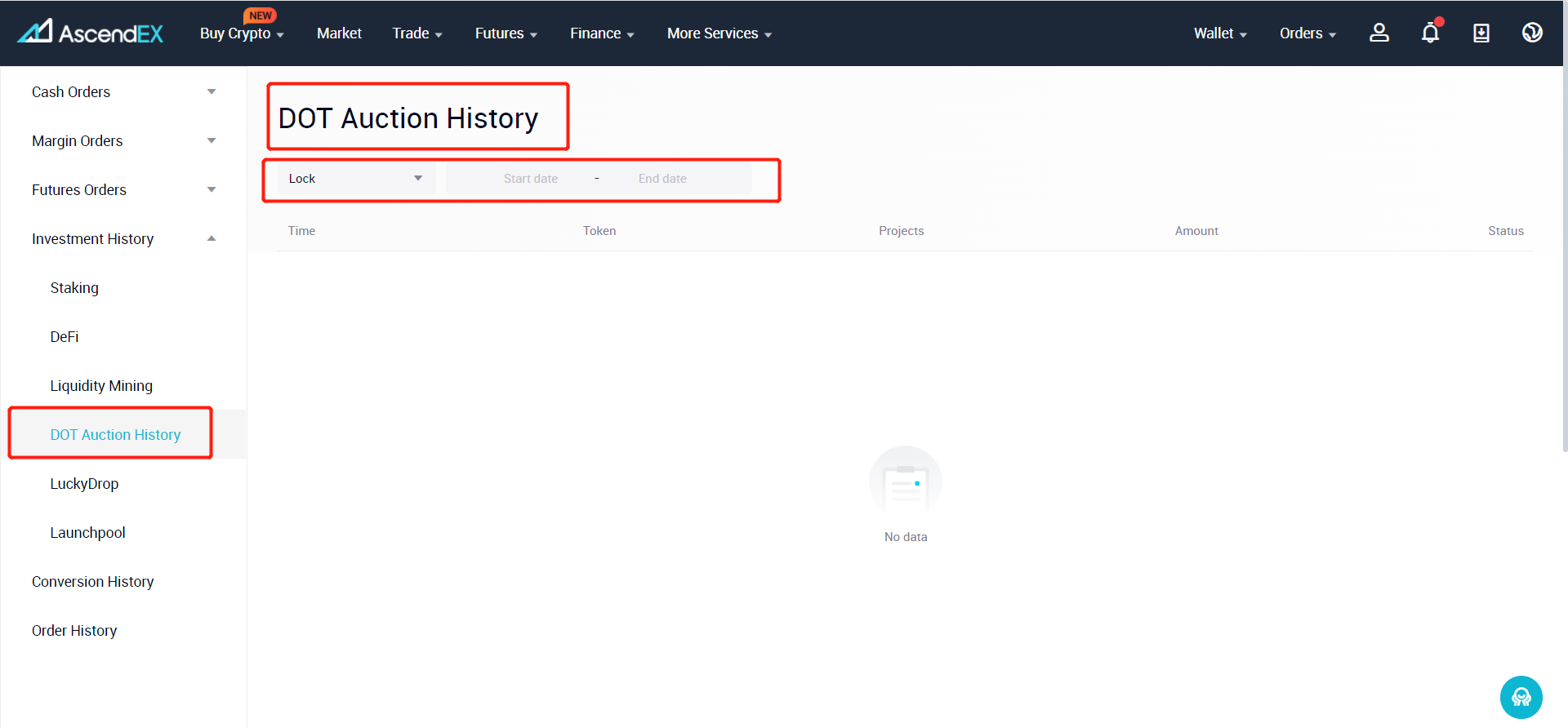You can refer to the following two approaches to view your DOT Slot Auction history.
1. From the DOT Slot Auction page
1) Open the AscendEX website and click on Finance in the upper left corner of the homepage. Select DOT Slot Auction in the dropdown menu.
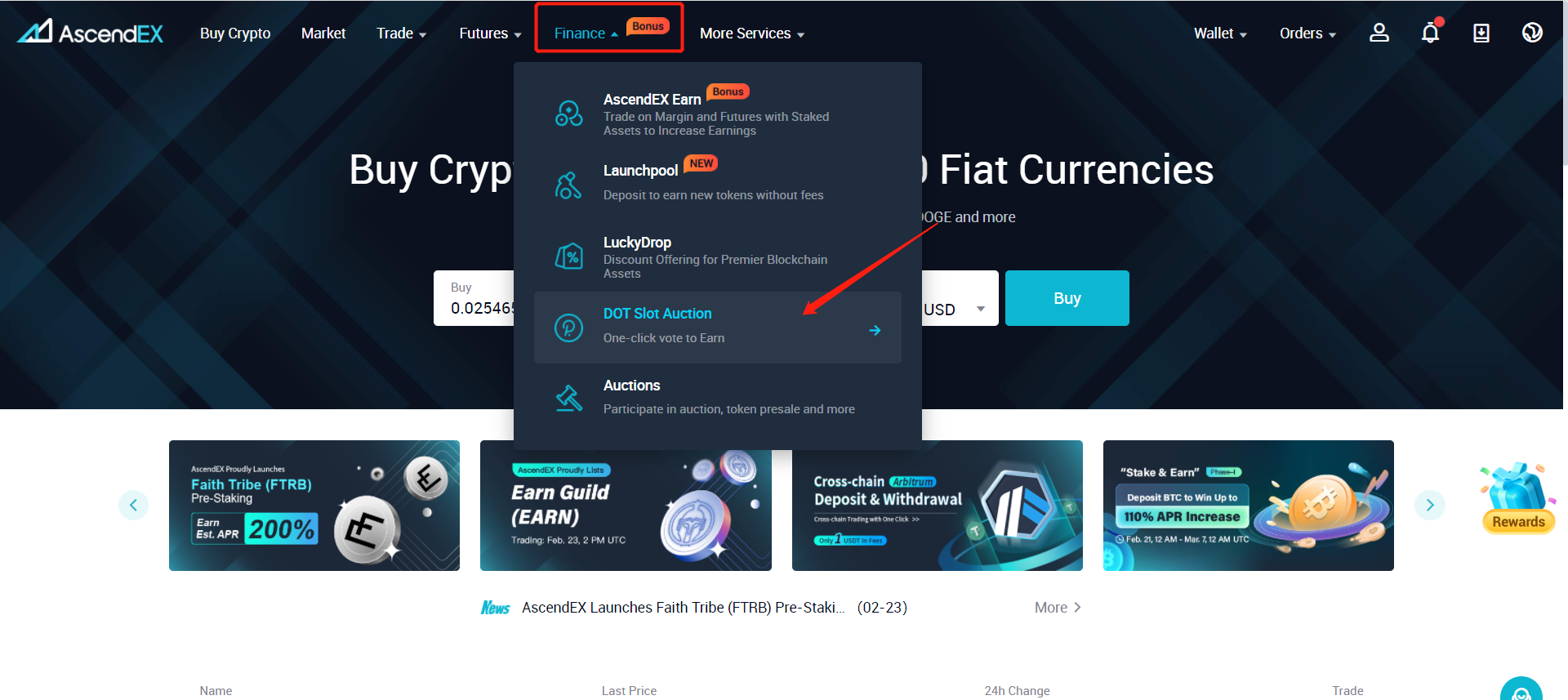
2) On the DOT Slot Auction page, click on History on the upper right corner of the project overview section.
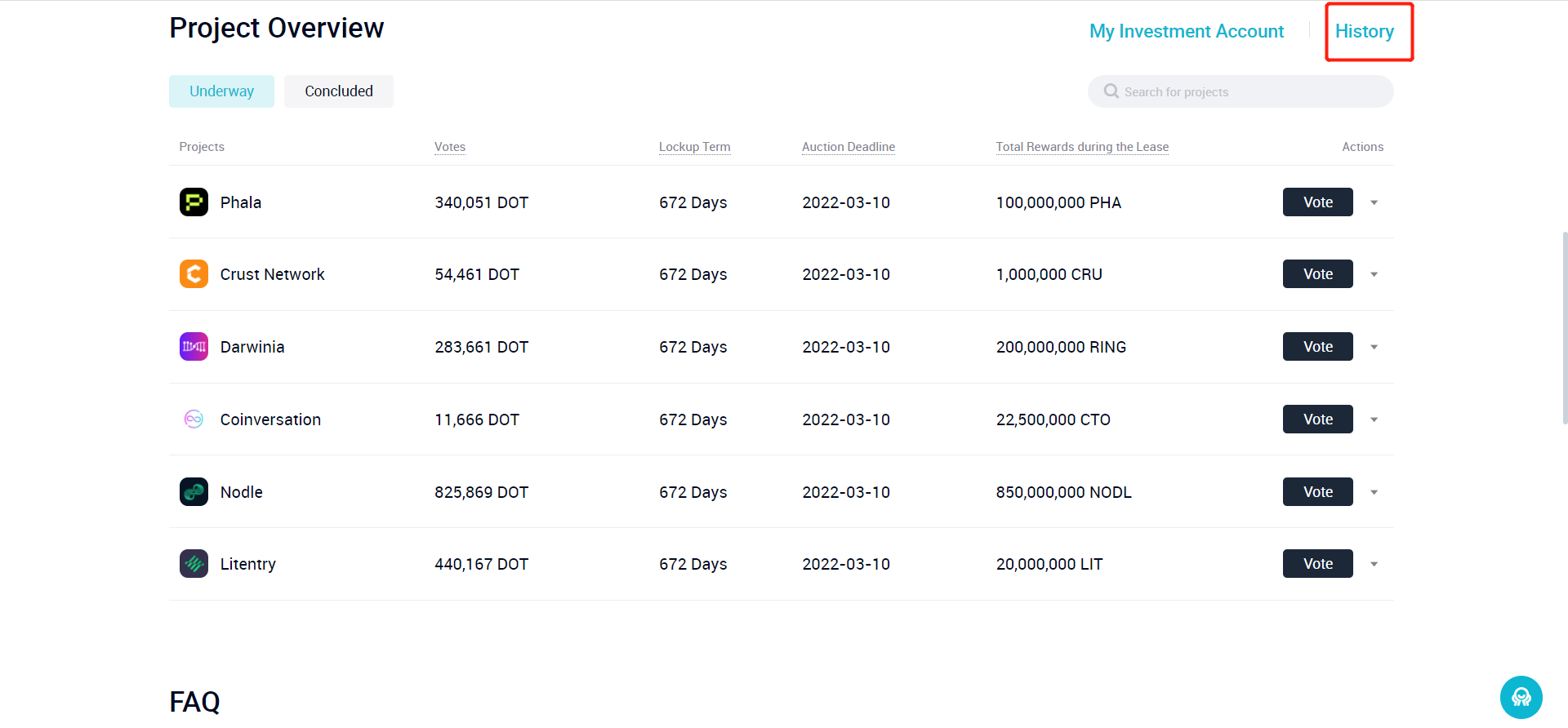
3) Enter the auction history page, you can view your DOT auction history, including staked token, participating projects, staking amount, auction status and more. You can also user filters of Lock, Refund, Distribution, or Redeem based on the specific auction phase to view more details.
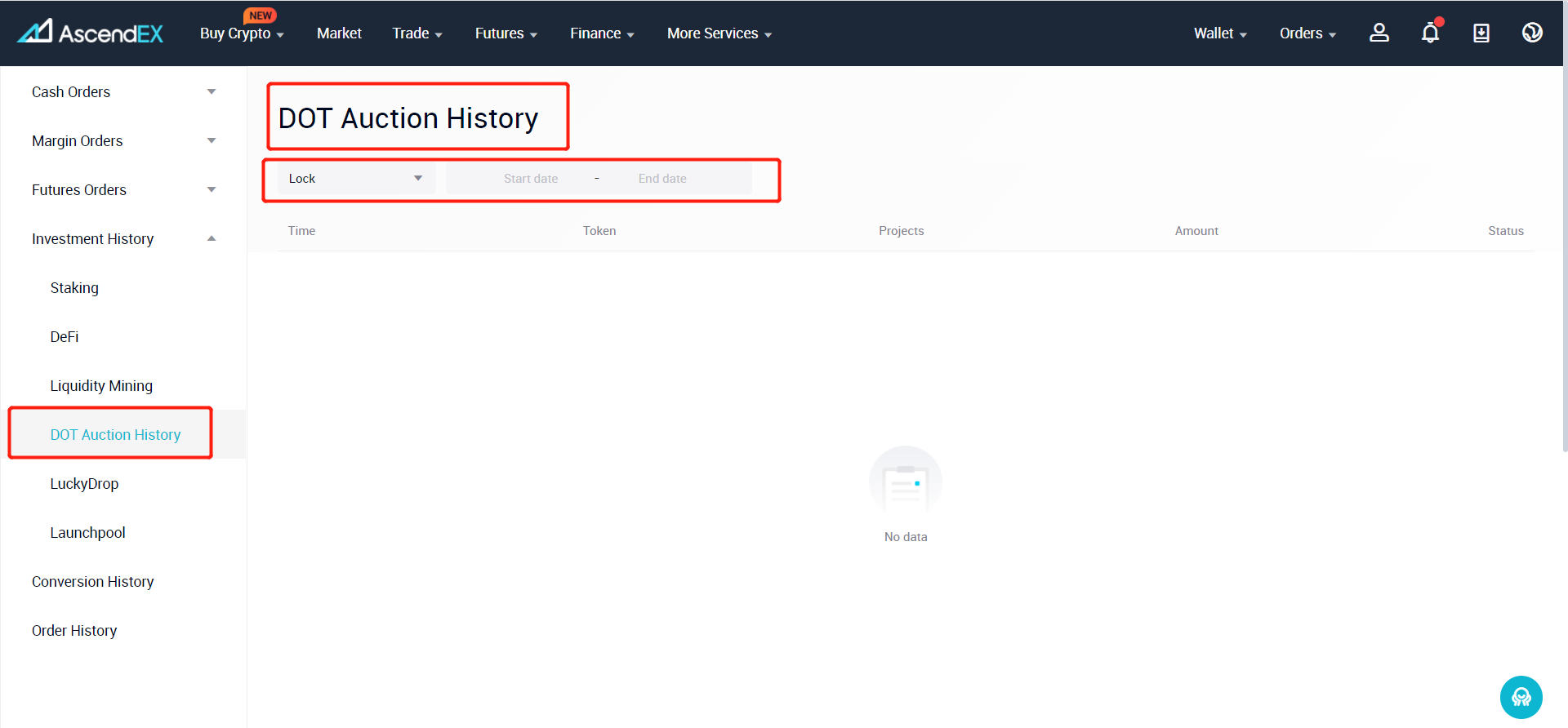
2. From the Investment History page
1) Open the AscendEX website and click on Orders in the upper right corner of the homepage. Select Investment History in the dropdown menu.

2) On the investment history page, click on DOT Auction History on the right of the page.
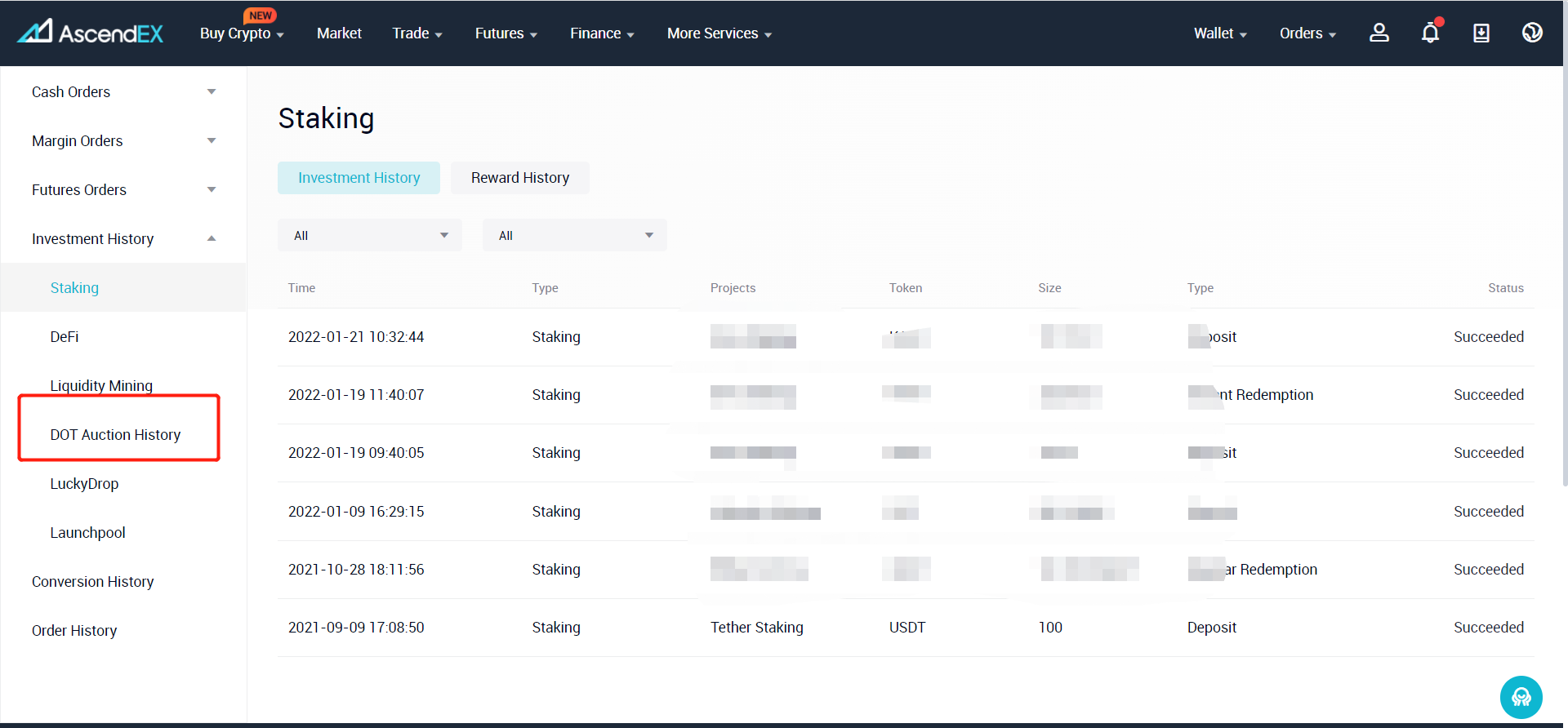
3) Enter the auction history page, you can view your DOT auction history, including staked token, participating projects, staking amount, auction status and more. You can also user filters of Lock, Refund, Distribution, or Redeem based on the specific auction phase to view more details.