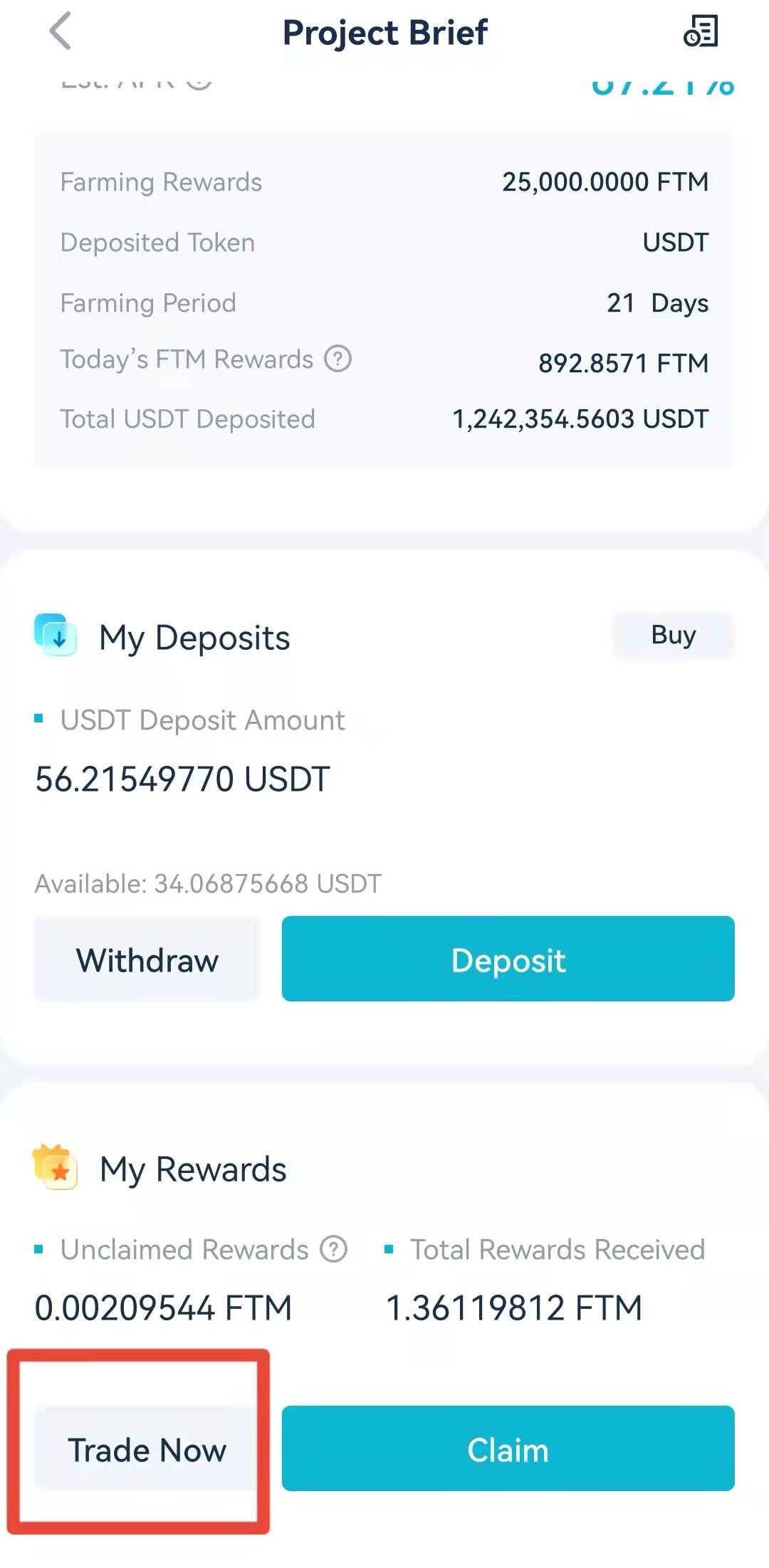Users who participate in AscendEX’s Launchpool need to claim their rewards manually, which will immediately be credited to their cash accounts once they are claimed. Please refer to the following steps to claim your Launchpool rewards manually.
I.From the homepage of Launchpool:
1. Open the AscendEX App and click on Launchpool in the middle of the homepage.
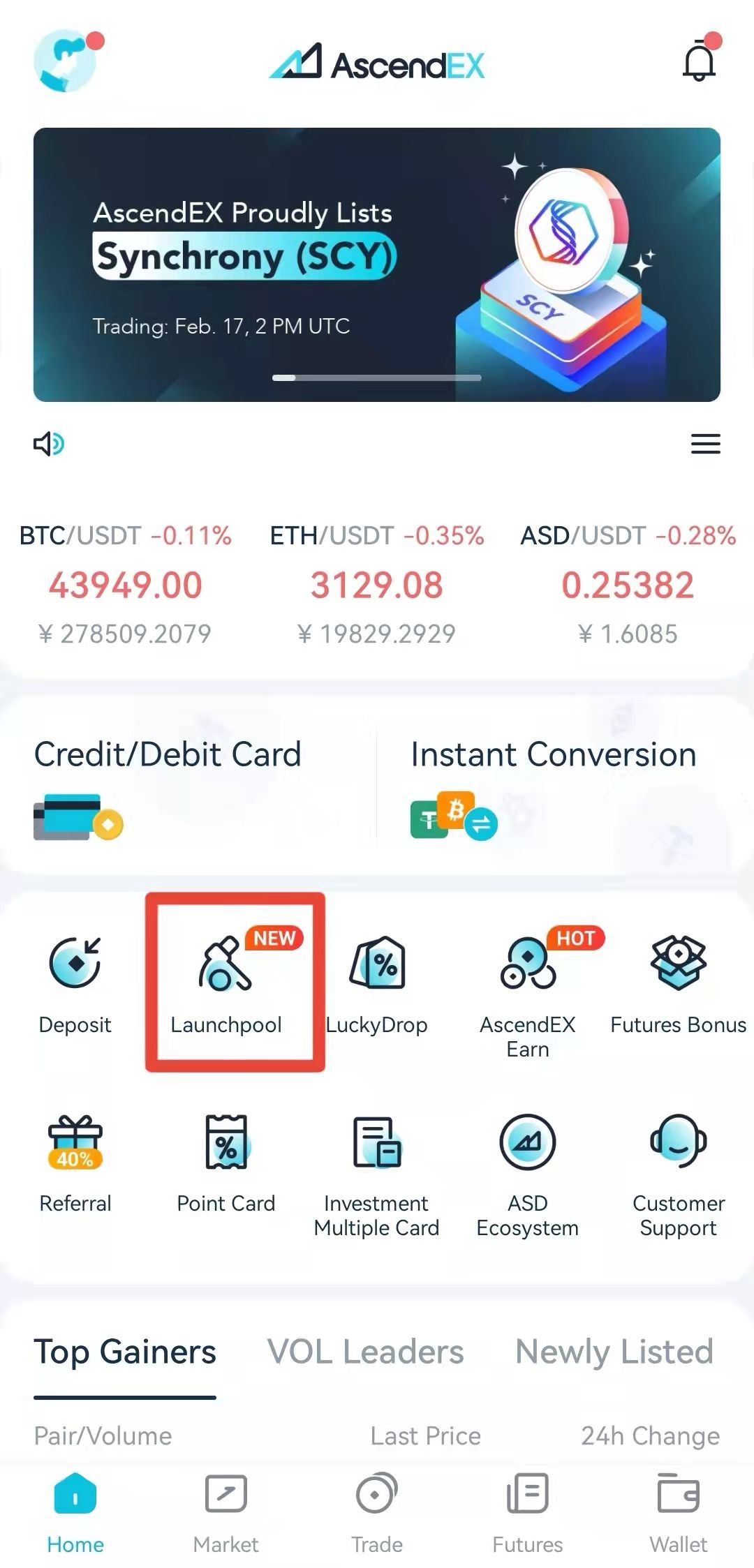
2. On the Launchpool page, click on Unclaimed Rewards on the lower right corner of the page.
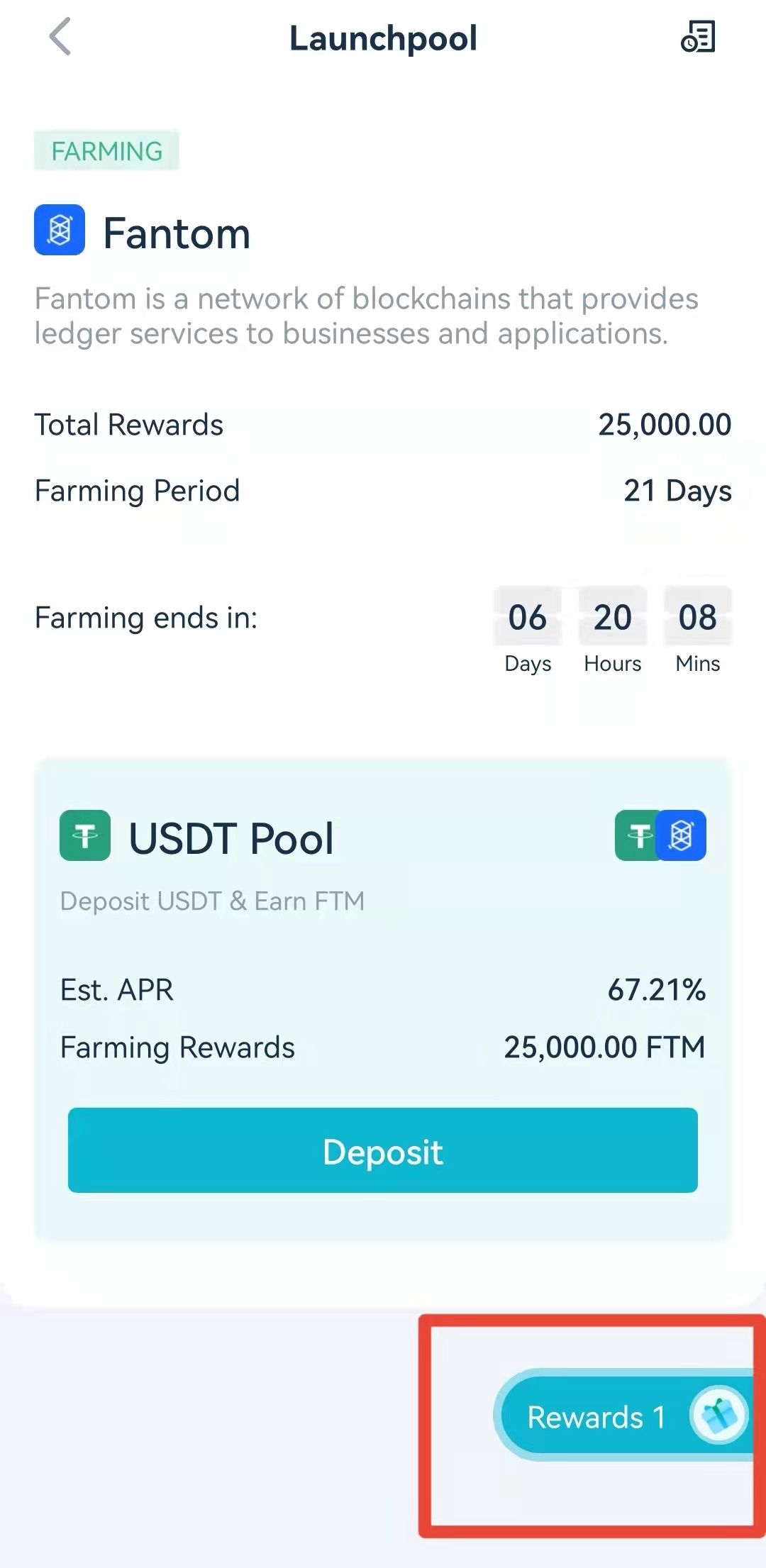
3. On the popup window, click on Claim to claim your Launchpool rewards with one click.

II. From the Detail Page of the Launchpool Project:
1. Open the AscendEX App and click on Launchpool in the middle of the homepage.
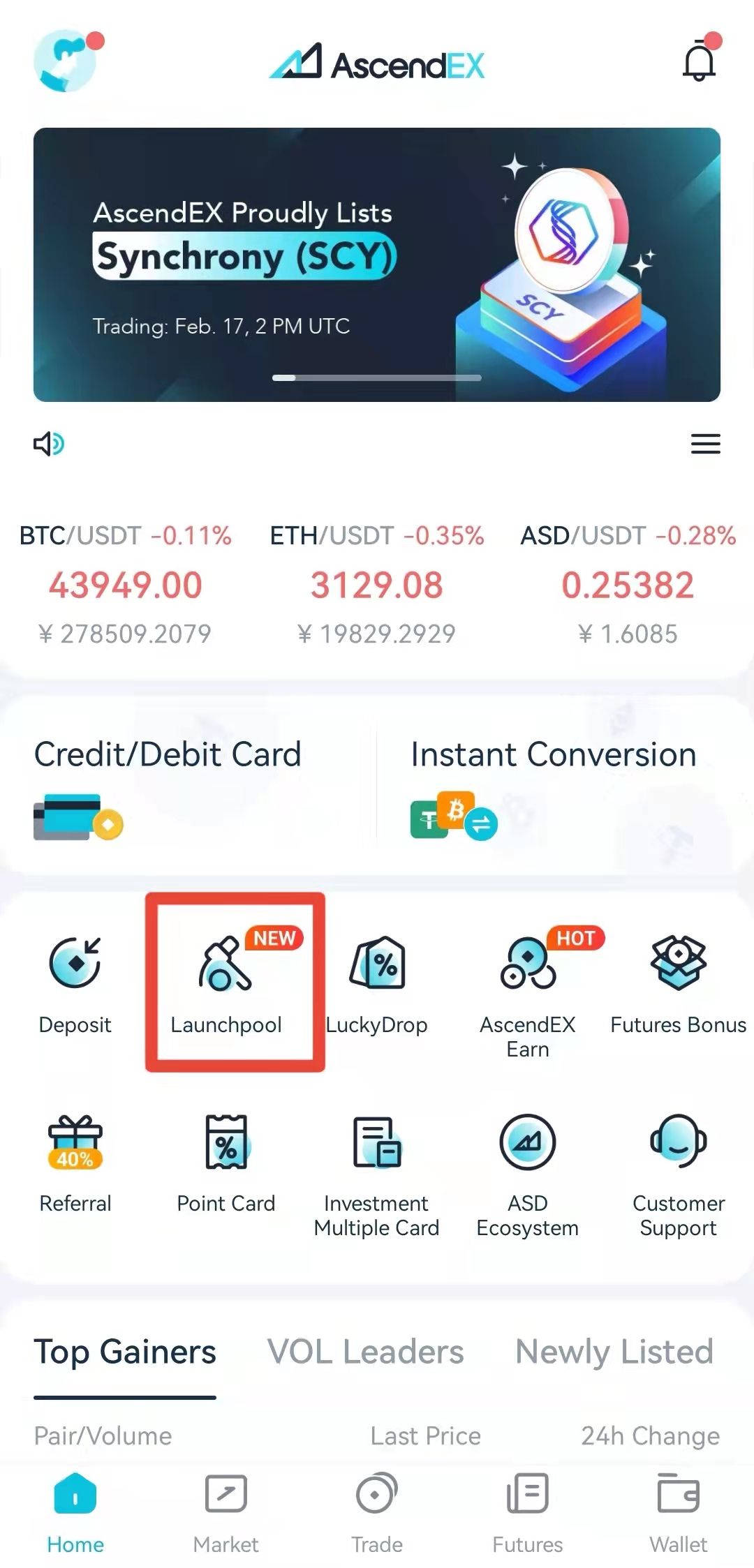
2. On the “Launchpool” page, view the project list and click the Launchpool project you participated in.
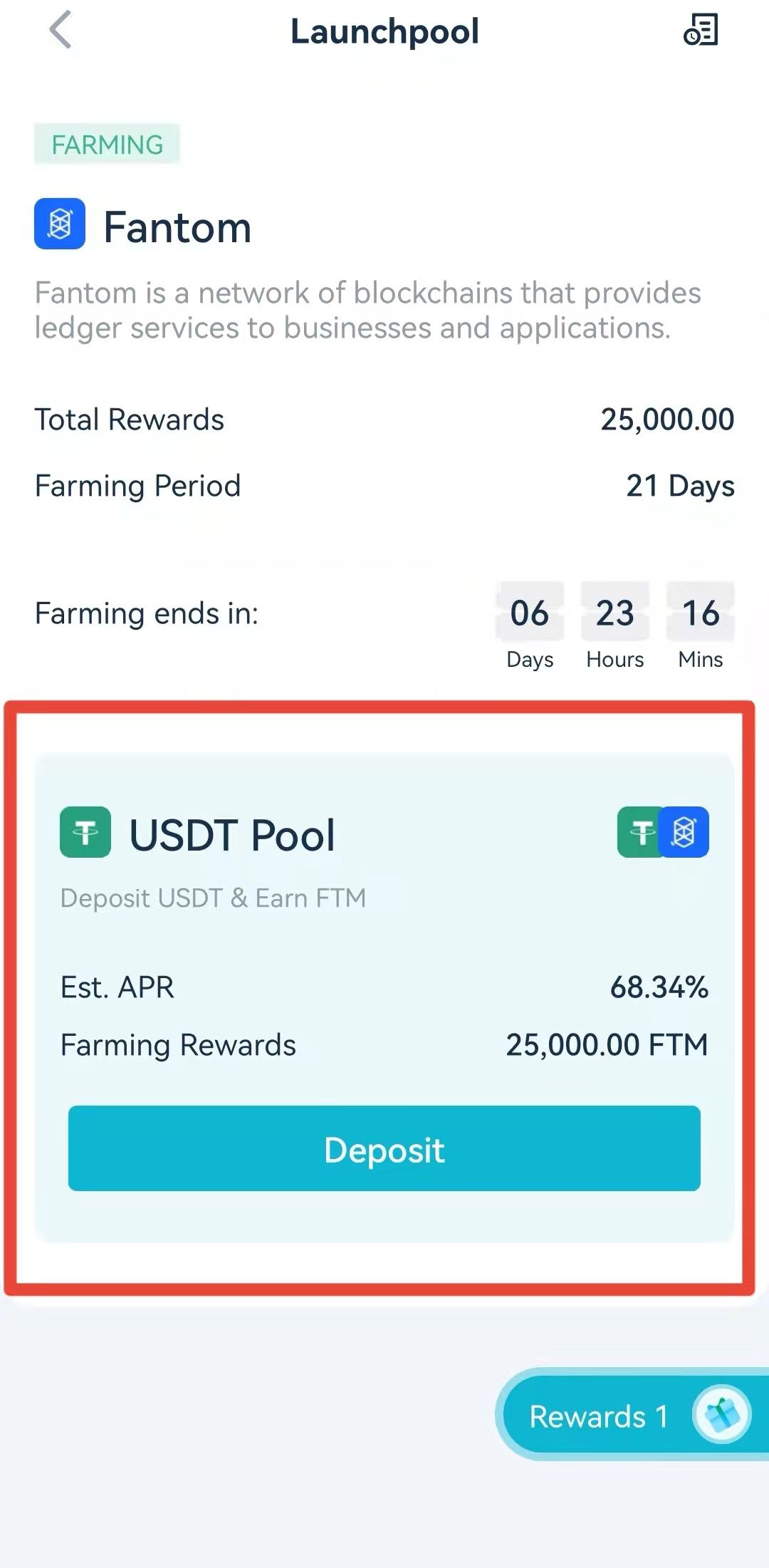
3. On the detail page of the Launchpool project, click on Claim at the bottom of the page to claim your rewards.

4. If the reward token has been listed on AscendEX, you can click on Trade to directly trade using your reward tokens.