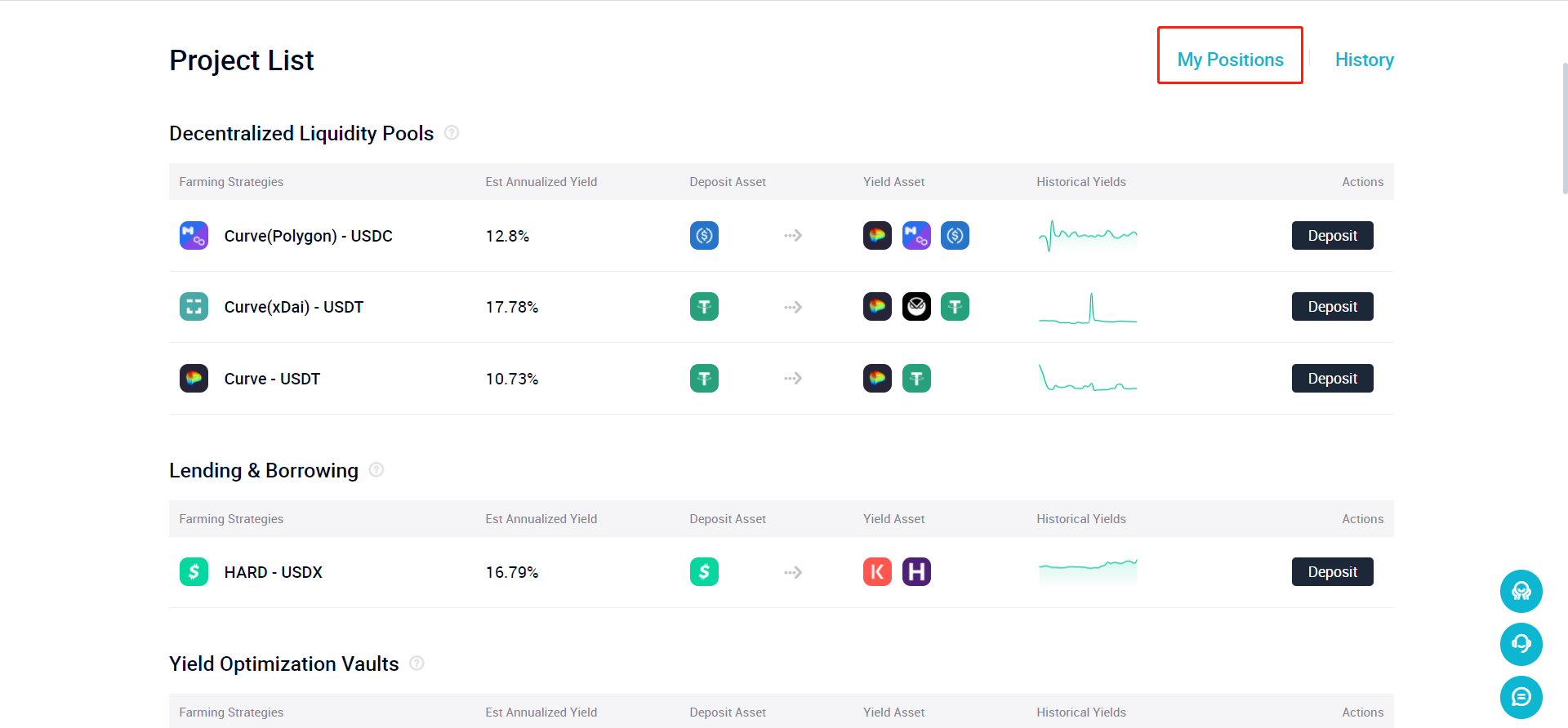HELP CENTER
How to Participate in DeFi Yield Farming [PC]
Publish on 2022-01-18
1. Open the AscendEX website and click on “Finance” in the upper left corner of the homepage. Select “AscendEX Earn” in the dropdown menu.
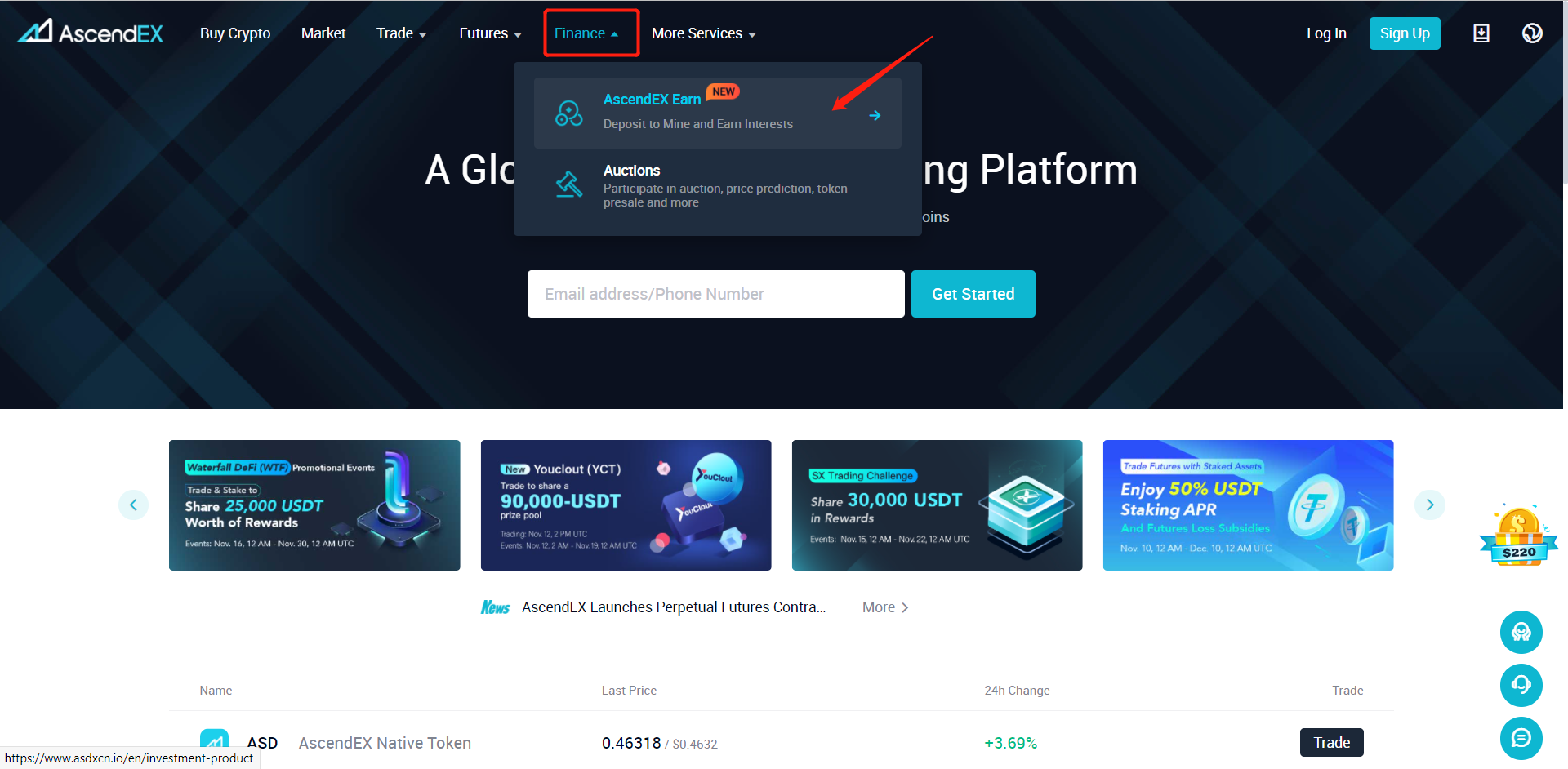
2. On the “AscendEX Earn” page, click on “DeFi Yield Farming” under “All Investments”.

3. Enter the “DeFi Yield Farming” page, find the DeFi yield farming project you wish to participate in from the Project List, then click on “Deposit”.
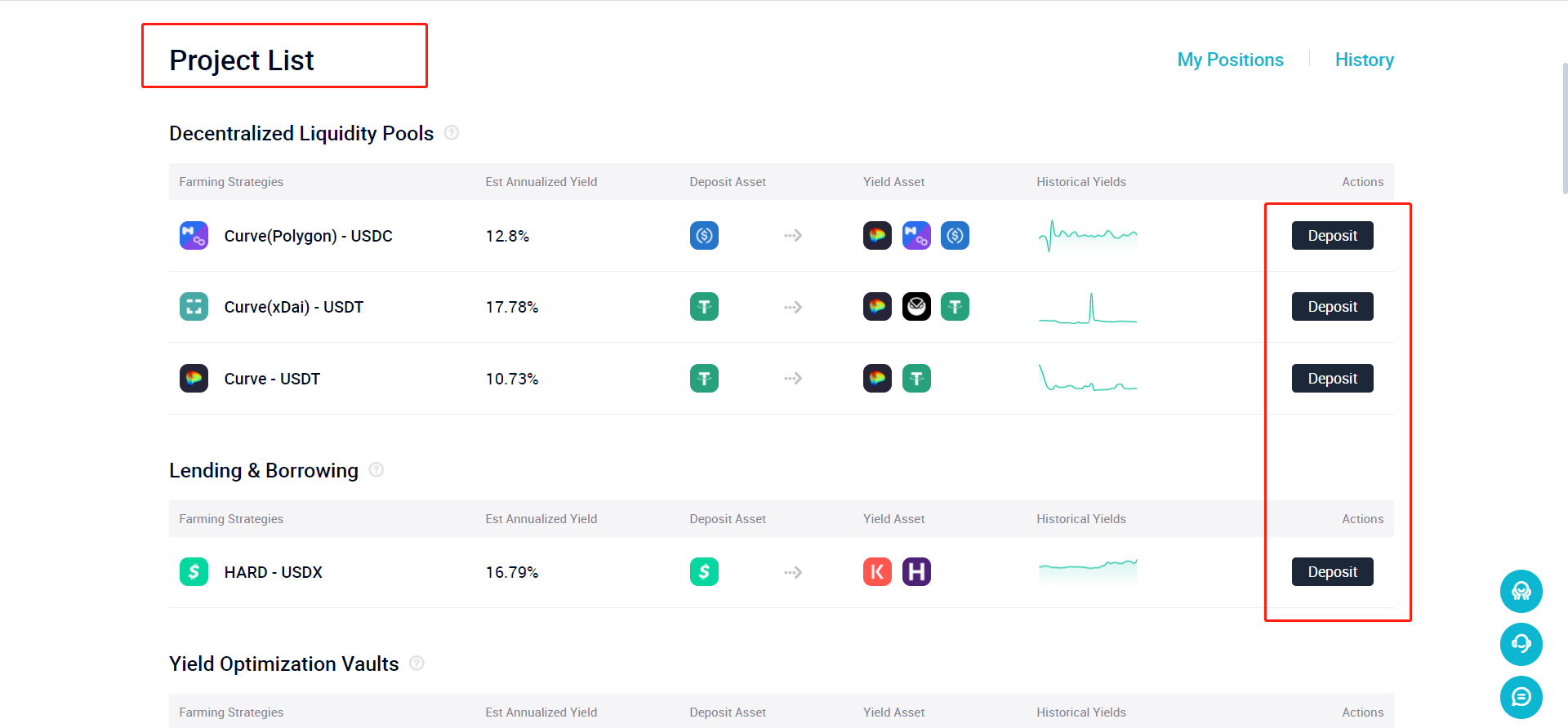
4. On the popup window, scroll down and carefully read the deposit/redemption rules for the selected project involving deposit date, value date, interest payment date, redemption period, reward token, minimum deposit amount, minimum redemption amount, interest calculation and reward distribution rules, and more.
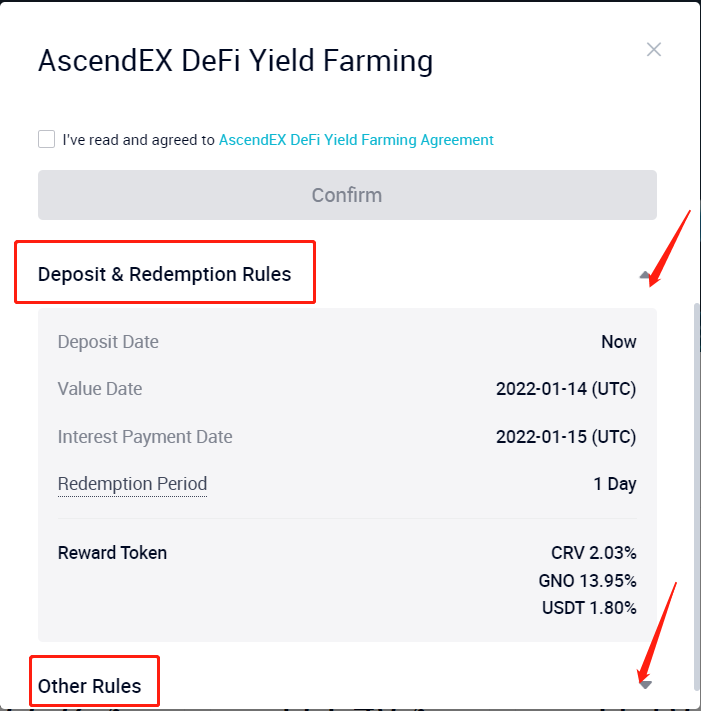
5. Enter the deposit amount in the Deposit Amount column on the top of the popup window. The amount available for deposit can be viewed at the upper right corner of the column. Directly press the “Max” button to deposit all available tokens with one click or select the deposit amount by dragging the mouse to scale it. Click the “I have read and agree to the AscendEX DeFi Yield Farming Agreement” box and click on “Confirm” to deposit before getting started with DeFi yield farming.
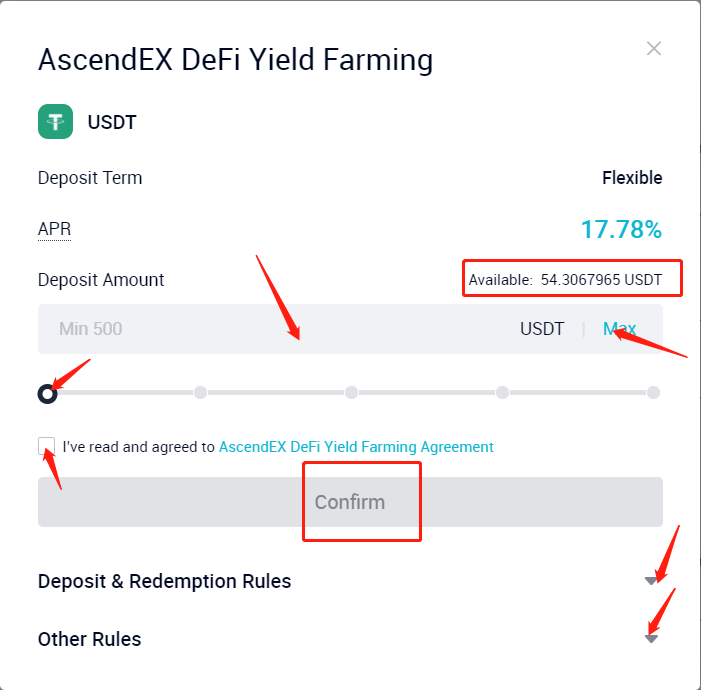
6. Click on “My Positions” on the upper right corner of the “DeFi Yield Farming” page to view the holding details.