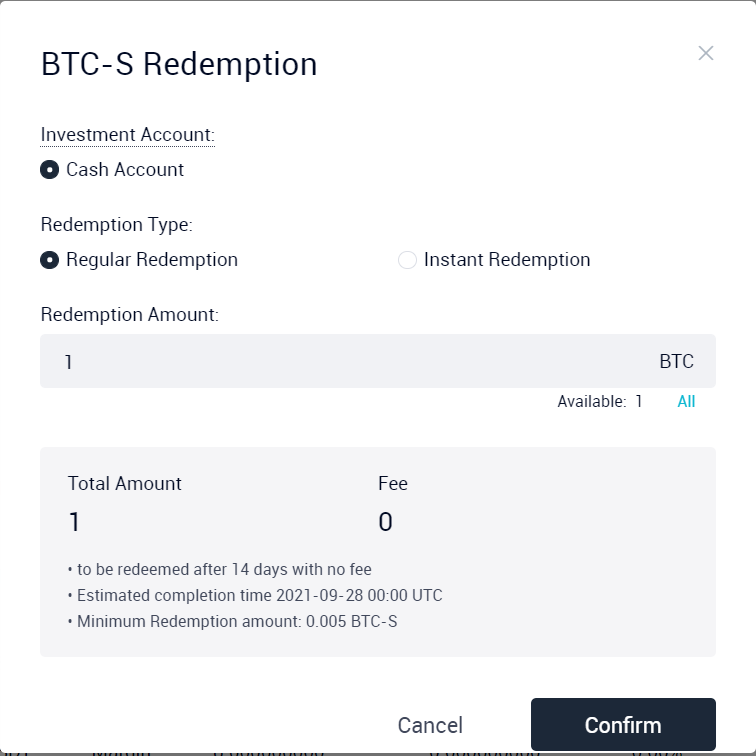TRUNG TÂM TRỢ GIÚP
How to Use Staked Assets for Futures Trading【PC】
Đăng vào lúc 2021-09-14
1. Log in to your AscendEX account on your PC, enter the AscendEX Earn page, and click Staking.
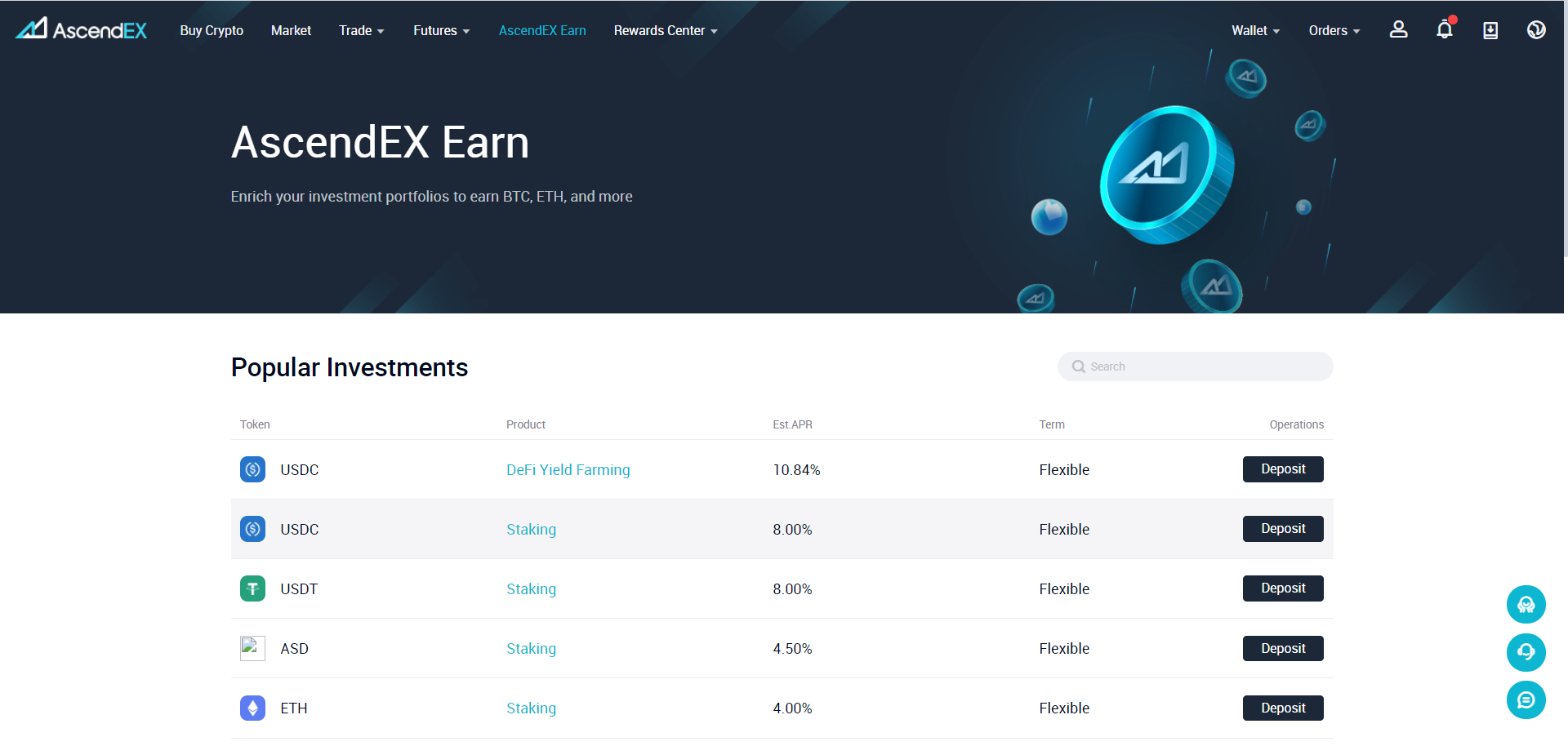
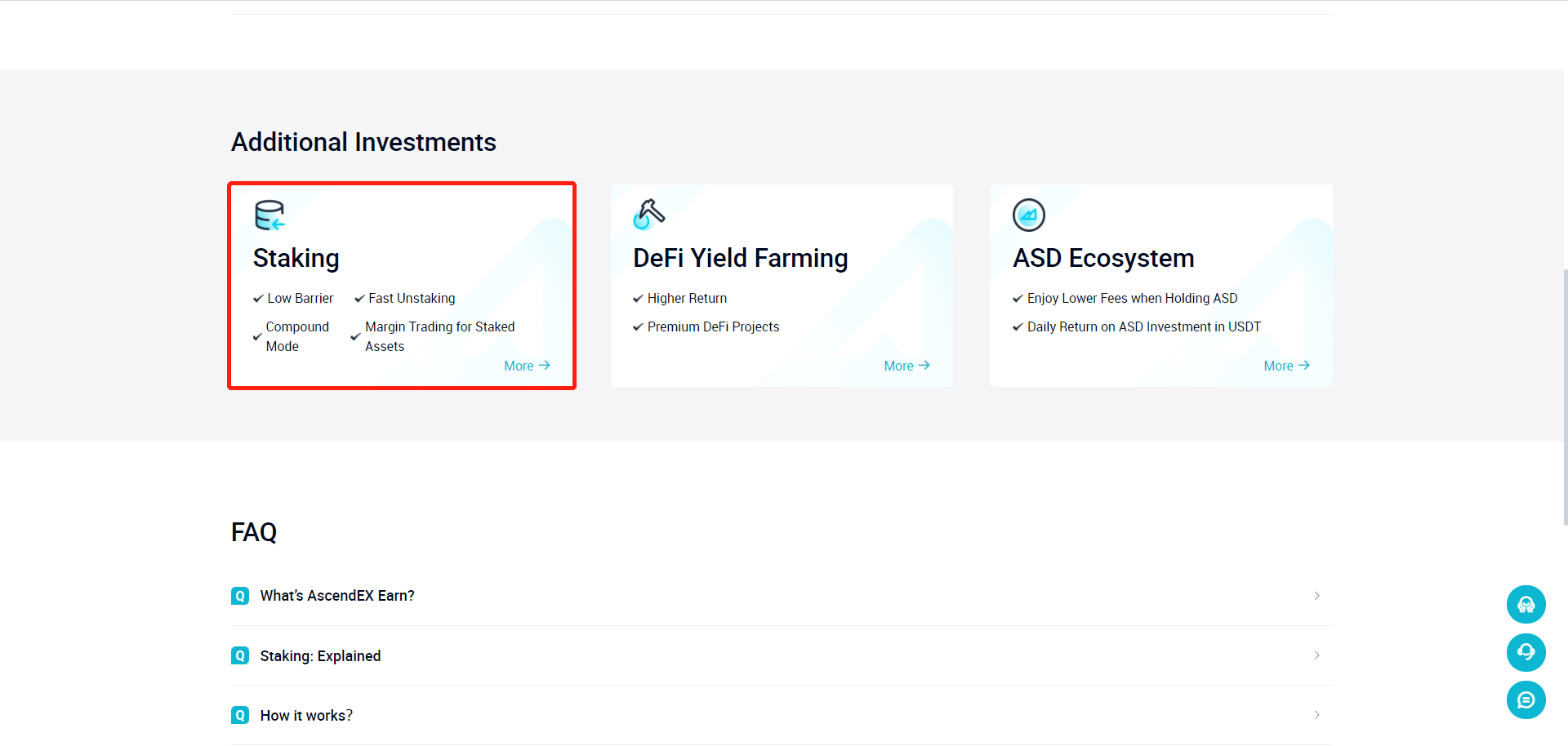
2. On the Staking page, click My Staked Assets.
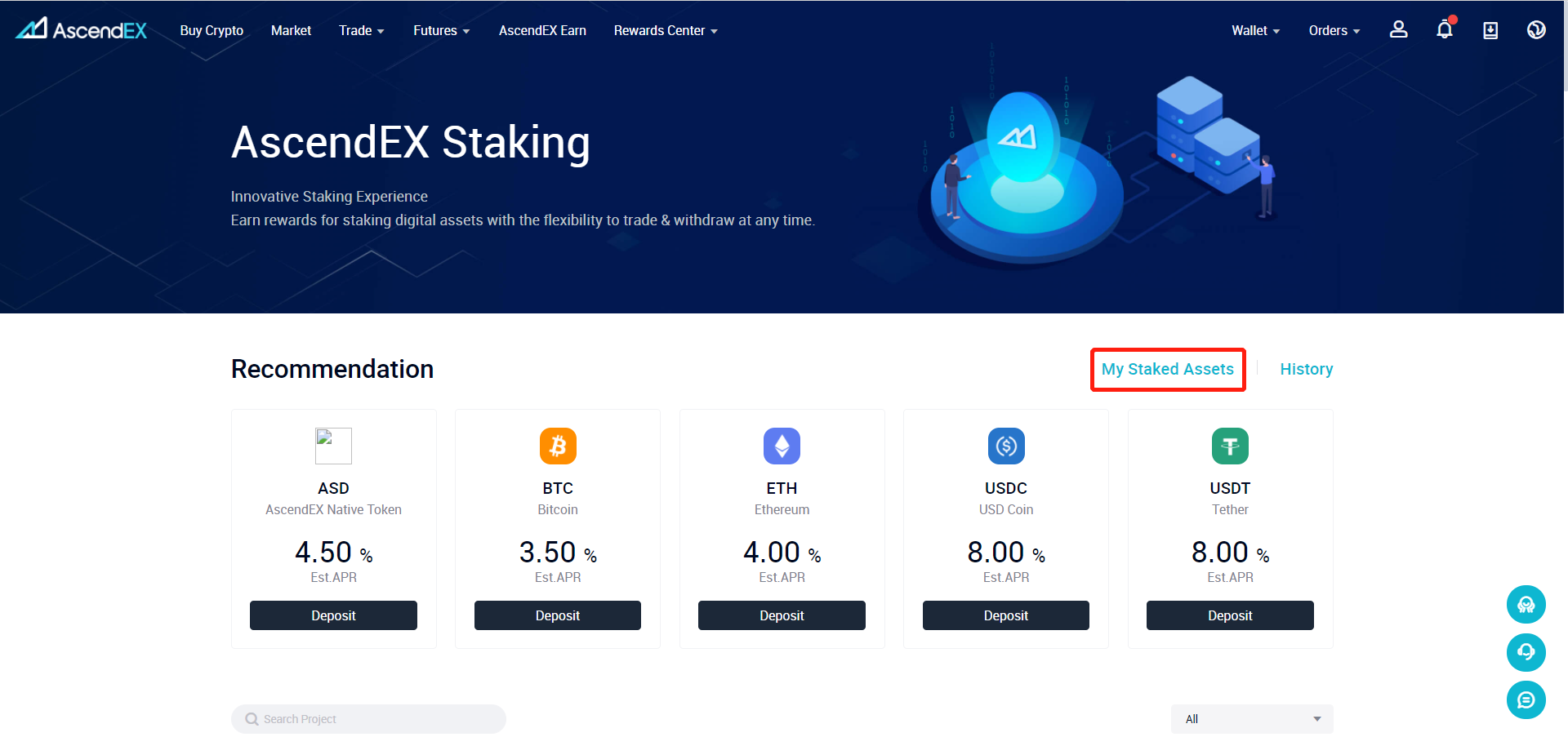
3. Choose the Staking asset you want to transfer and click Transfer under the Action tab.
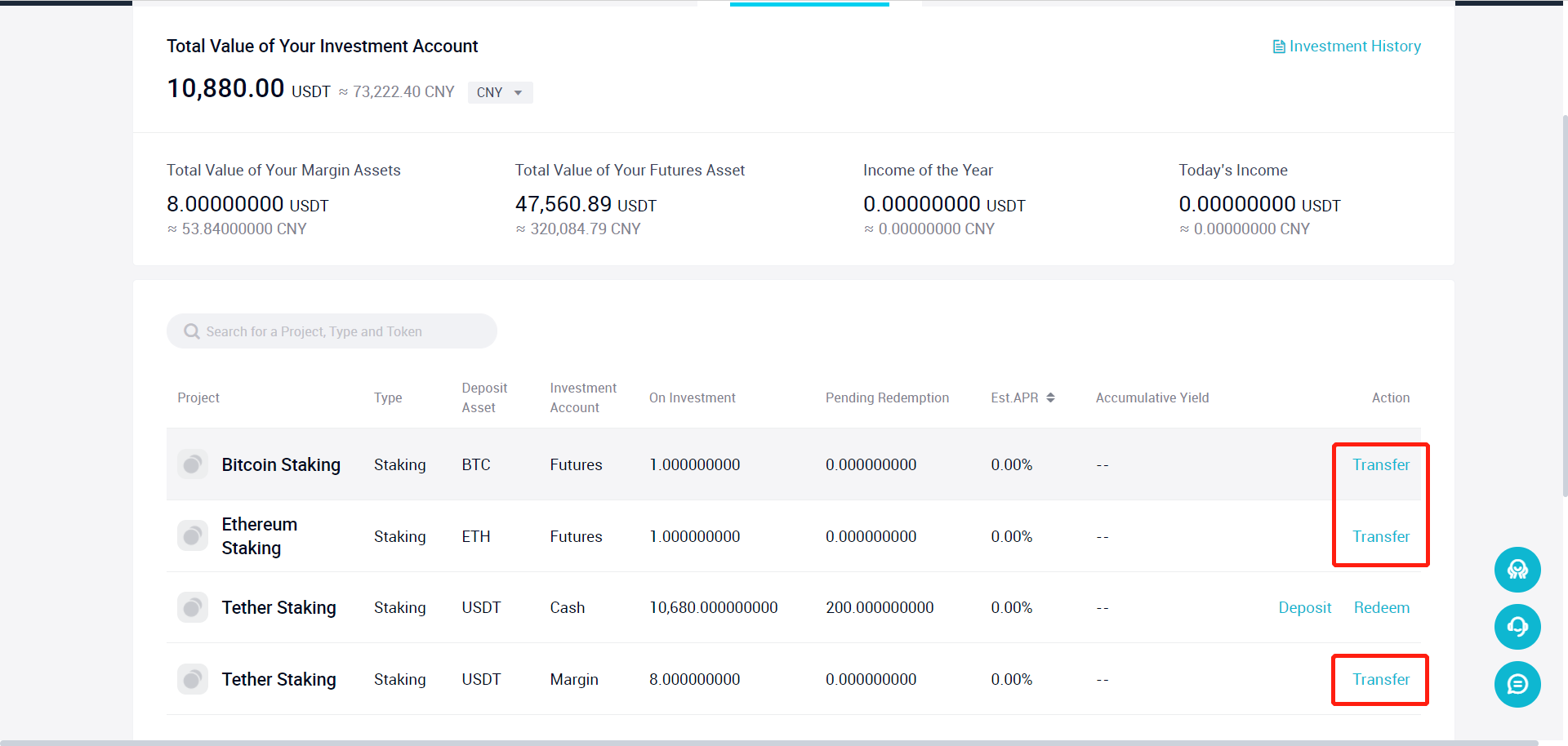
4. On the Transfer page, set the asset transfer account from Investment to Futures, select the token, and enter the amount. Then, click the Confirm to Transfer to complete the process. Please note, your Staking assets are symbolled in the form of “Token-S”, such as “BTC-S”. This function is only available for users who open a futures account.
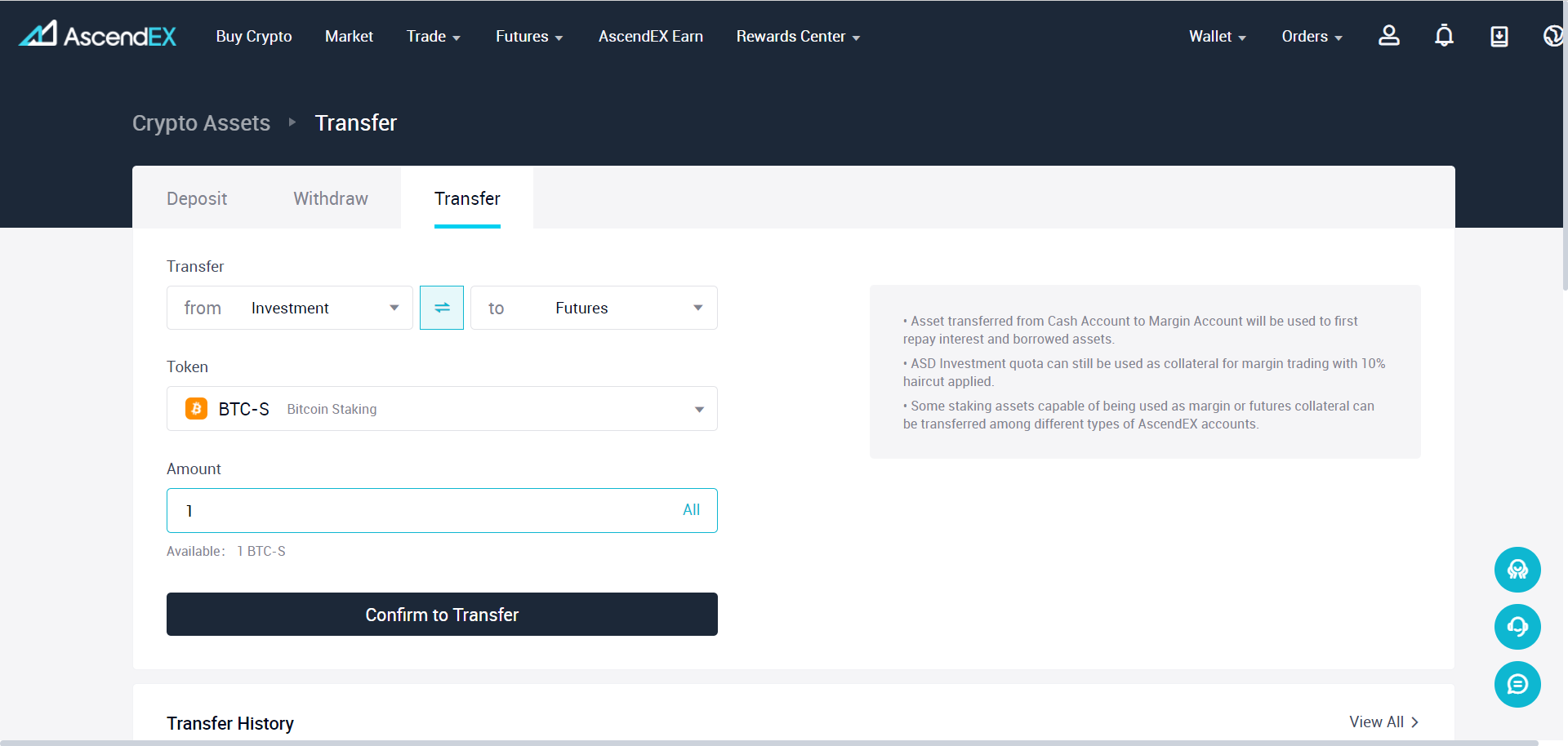
5. Check the Transfer History to confirm the transfer was completed before trading futures. Please read How to Start Futures Trading on AscendEX【PC】.
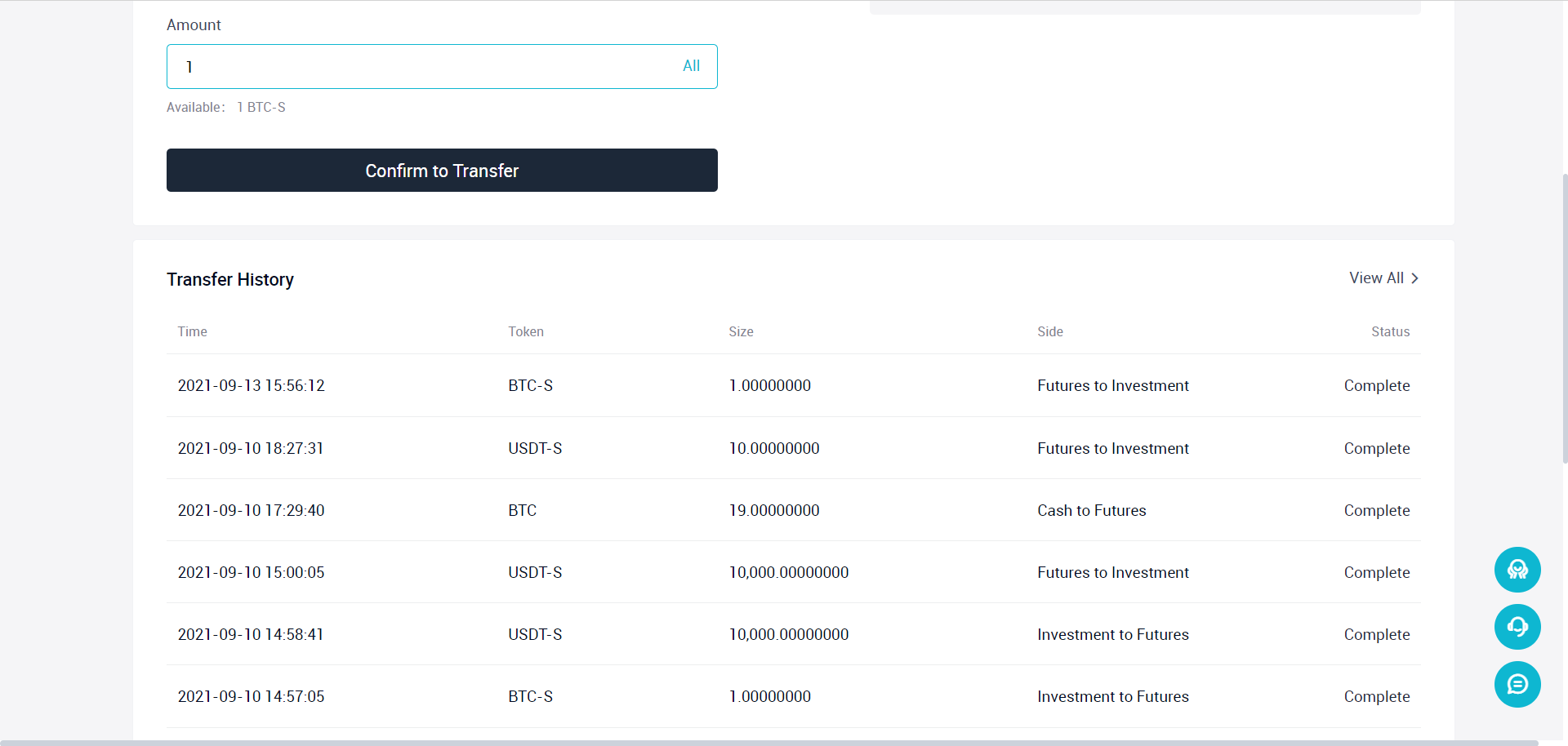
6. Users who use their staked assets as collateral for futures trading for the first time need to access the futures trading page to transfer their assets. Take the standard futures trading interface as an example, click Futures Account and then click Transfer to jump to the assets transfer page and follow the same transfer process as above to complete the transfer.
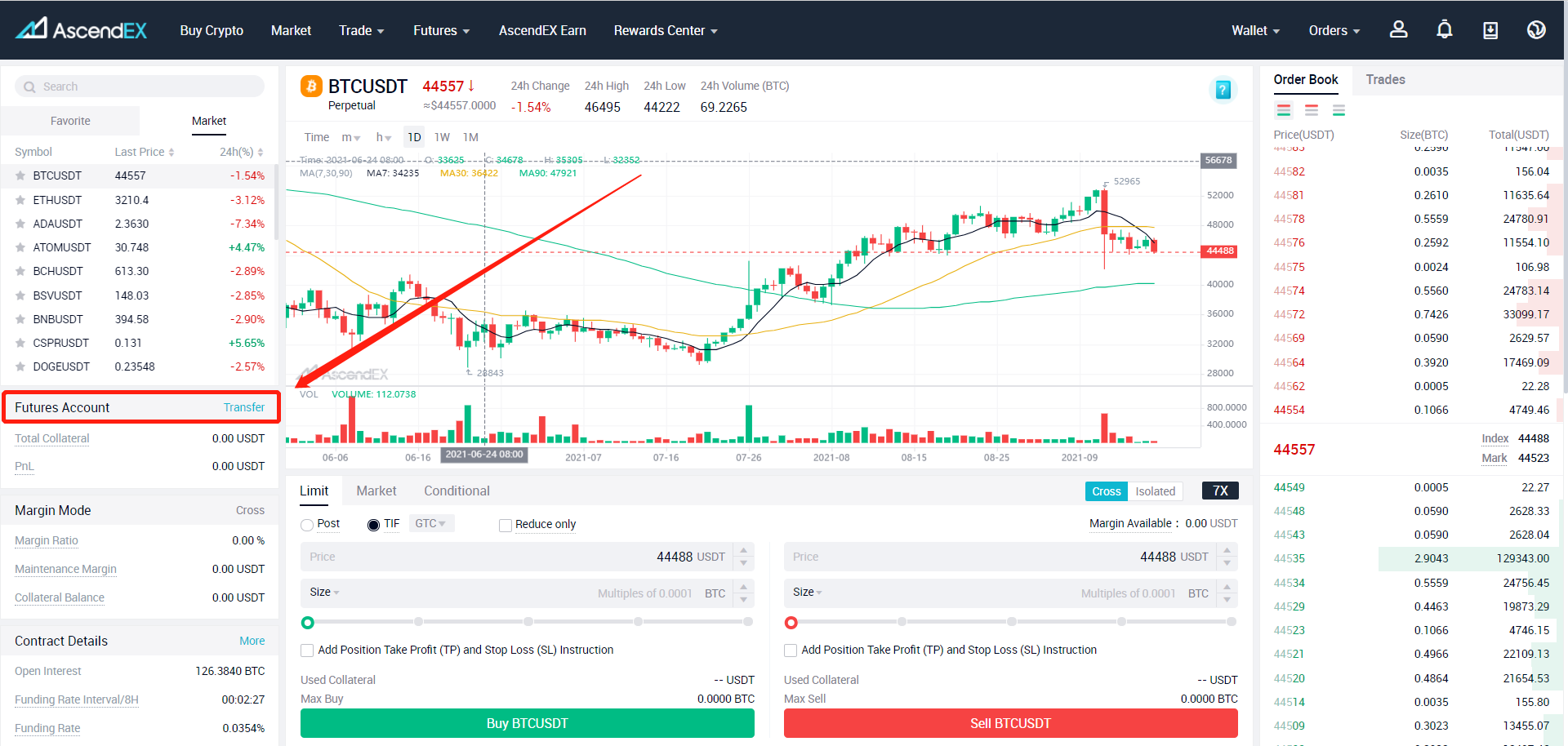
7. You can start trading futures after the assets are transferred. If you want to withdraw your assets, transfer your assets back to your Investment Account from your Futures Account and click Redeem under My Staked Assets. AscendEX supports immediate unstaking to allow for redemption of assets anytime. Please read “How to Unstake and Exit Staking (PC)” for details.