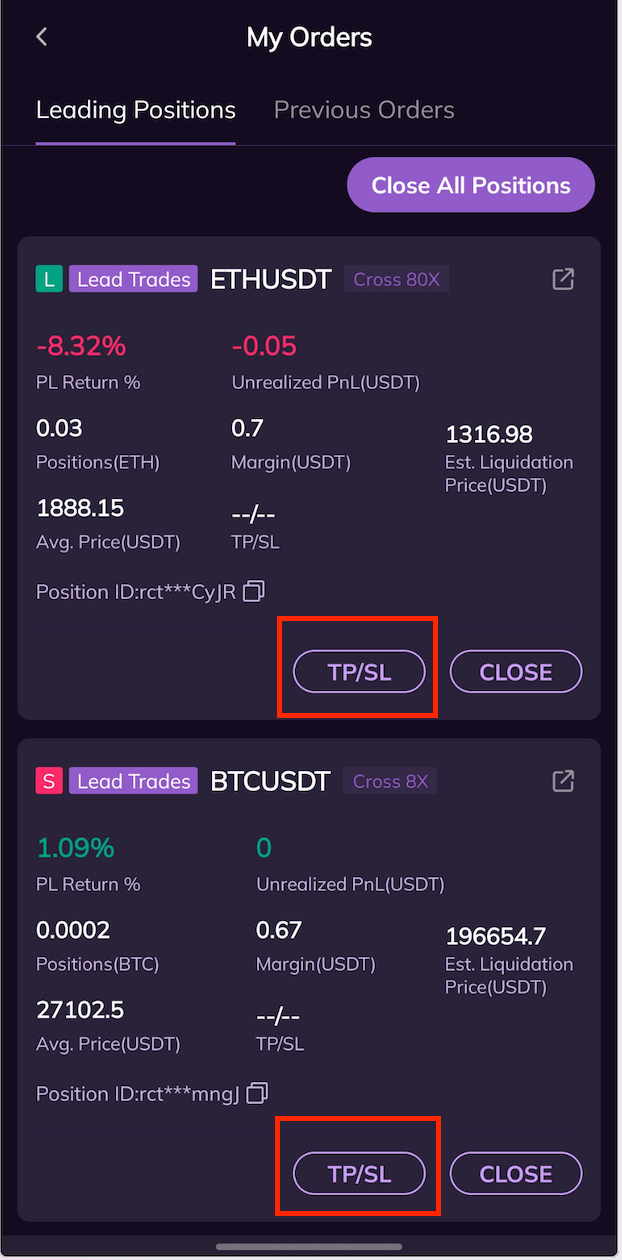HELP CENTER
Traders: How to Lead Trades
Publish on 2023-06-02
Once you become a lead trader on AscendEX, you can begin copy trading by performing regular futures trading on AscendEX. Conversely, you can also click Lead on your profile page to directly access the futures trading page and start leading orders. Once you open a position, your followers will receive notifications about the futures trade and replicate the trade based on their copy trading settings.
1. Leading Orders by Opening a Position
After becoming a trader, simply open a futures trade to start leading orders. The corresponding trade will be labeled as Leading.
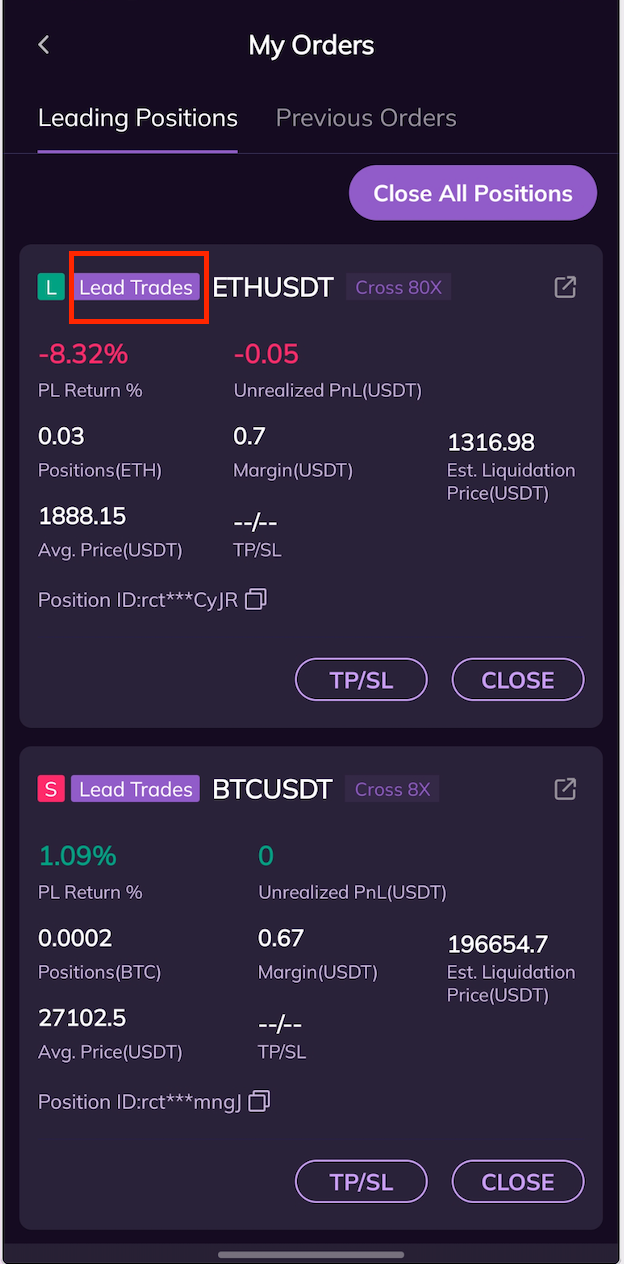
Note: Leading orders are only available for futures trades that support copy trading. If you trade non-copy-trading supported futures, users will not be able to copy your trades.
2. Leading Orders by Navigating from the Trader's Profile Page
As a trader, you can directly click on Copy Trading on your profile page to access the futures trading page and start leading orders.
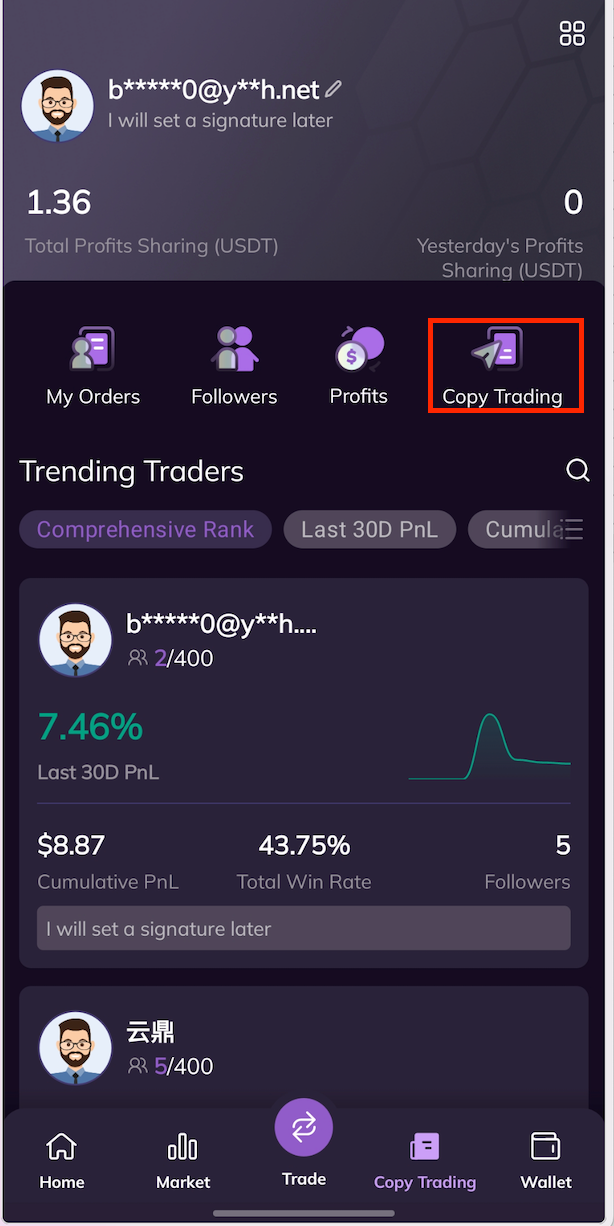
3. Leading Order Details
The orders you lead will be displayed in the My Orders section on the trader's profile page.
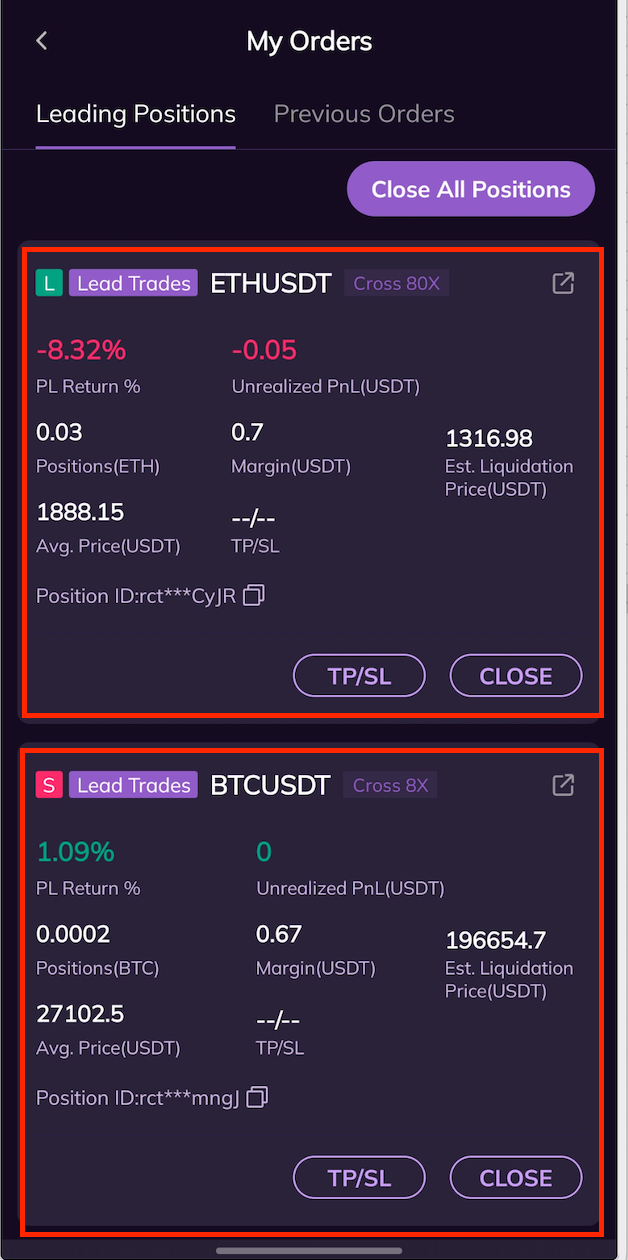
4. Orders Management
Once leading orders, traders can set take-profit and stop-loss for each trade. (Note: To ensure copy-trading quality, whether it's take-profit, stop-loss, or closing positions, the system restricts traders to using market orders only.)