What is a Transaction ID?
The transaction ID or TXID is a special set of numbers that defines each transaction. Each transaction ID is always unique, which means there are no duplicate transaction IDs. With transaction a ID, you can retrieve transaction details, such as transaction process, status, fee and more.
Users can take the following steps to check a TXID:
1.Log in to your AscendEX account on your app and visit [Wallet] on the bottom right of the homepage.
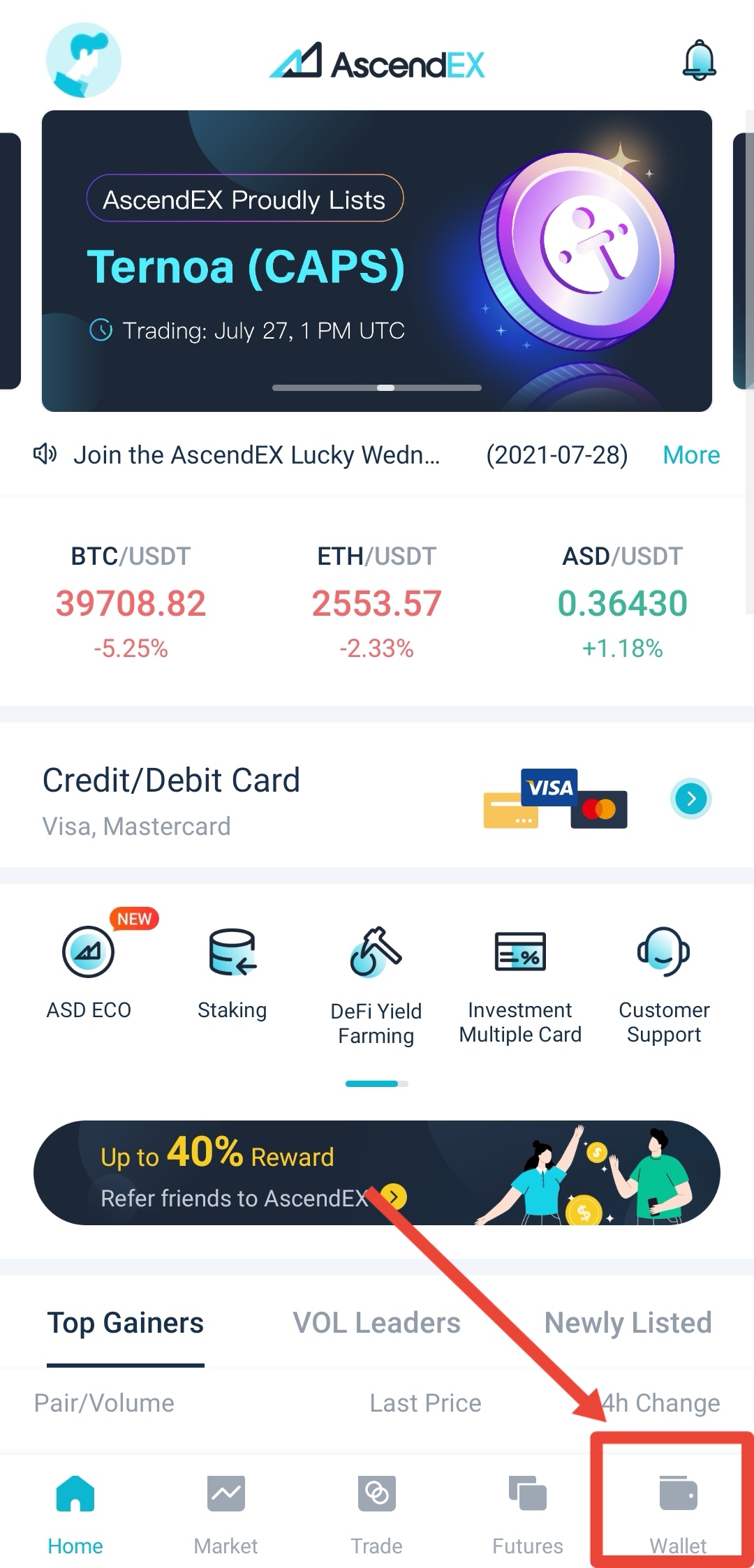
2.Click [History] on the Total Asset page.
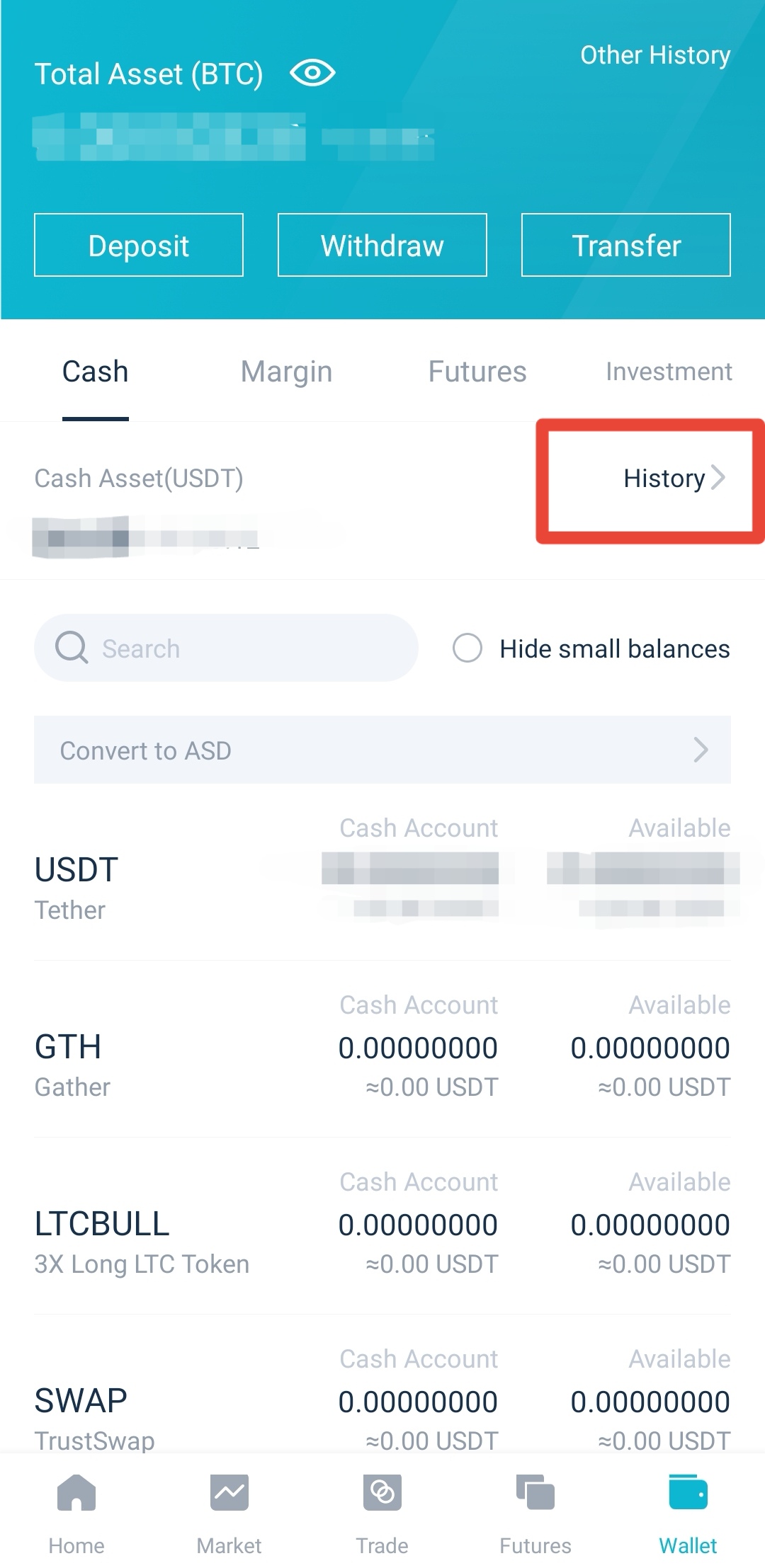
3.You will see a TXID in every transaction column.
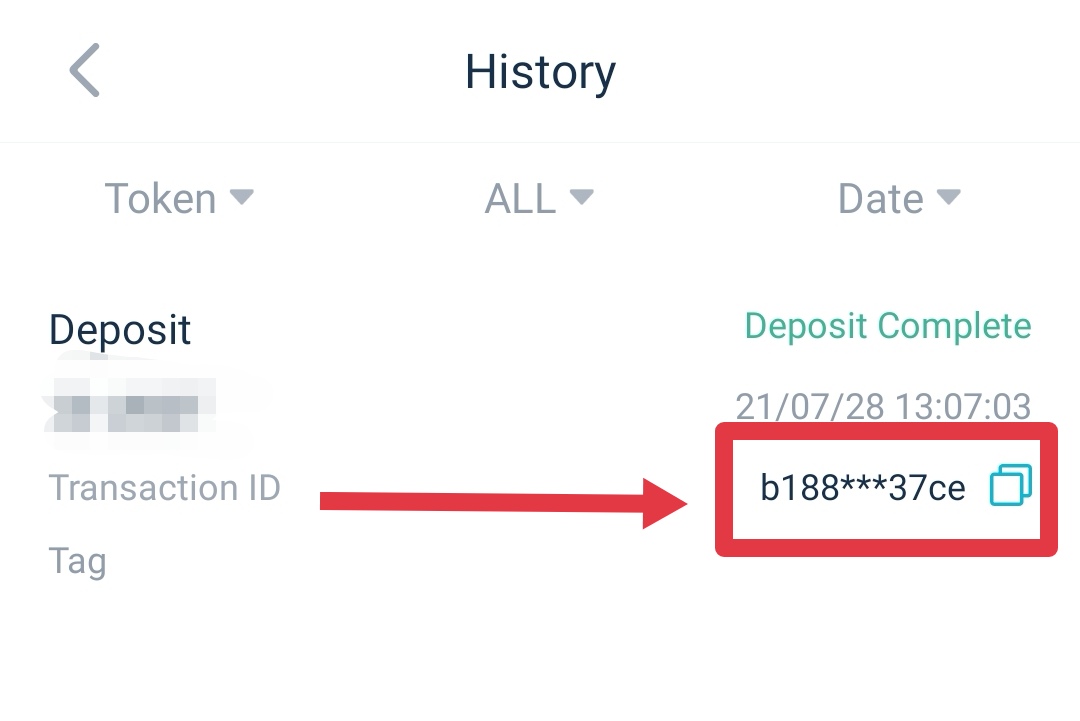
If users meet deposit or withdrawal issues on AscendEX, they can contact customer support for help providing the TXID of the transaction. Please note, the transaction will be deemed as completed only if the number of confirmations meets the requirement. If the number of block confirmations is lower than the AscendEX's requirement, please be patient. The transaction will take more time when there is network congestion.
Useful Links
Users can check their block confirmation status with the TXID by using the following blockchain browsers.
- BTC Blockchain Browser: https://btc.com/
- ETH and ERC 20 Tokens Blockchain Browser: https://etherscan.io/
- LTC Blockchain Browser: https://chainz.cryptoid.info/ltc/
- ETC Blockchain Browser: http://gastracker.io/
- BCH Blockchain Browser: https://bch.btc.com/
- XRP Blockchain Browser: https://bithomp.com/explorer/
- DOT Blockchain Browser: https://polkascan.io/polkadot
- TRX Blockchain Browser: https://tronscan.org/#/
- EOS Blockchain Browser: https://eosflare.io/
- DASH Blockchain Browser: https://chainz.cryptoid.info/dash/














