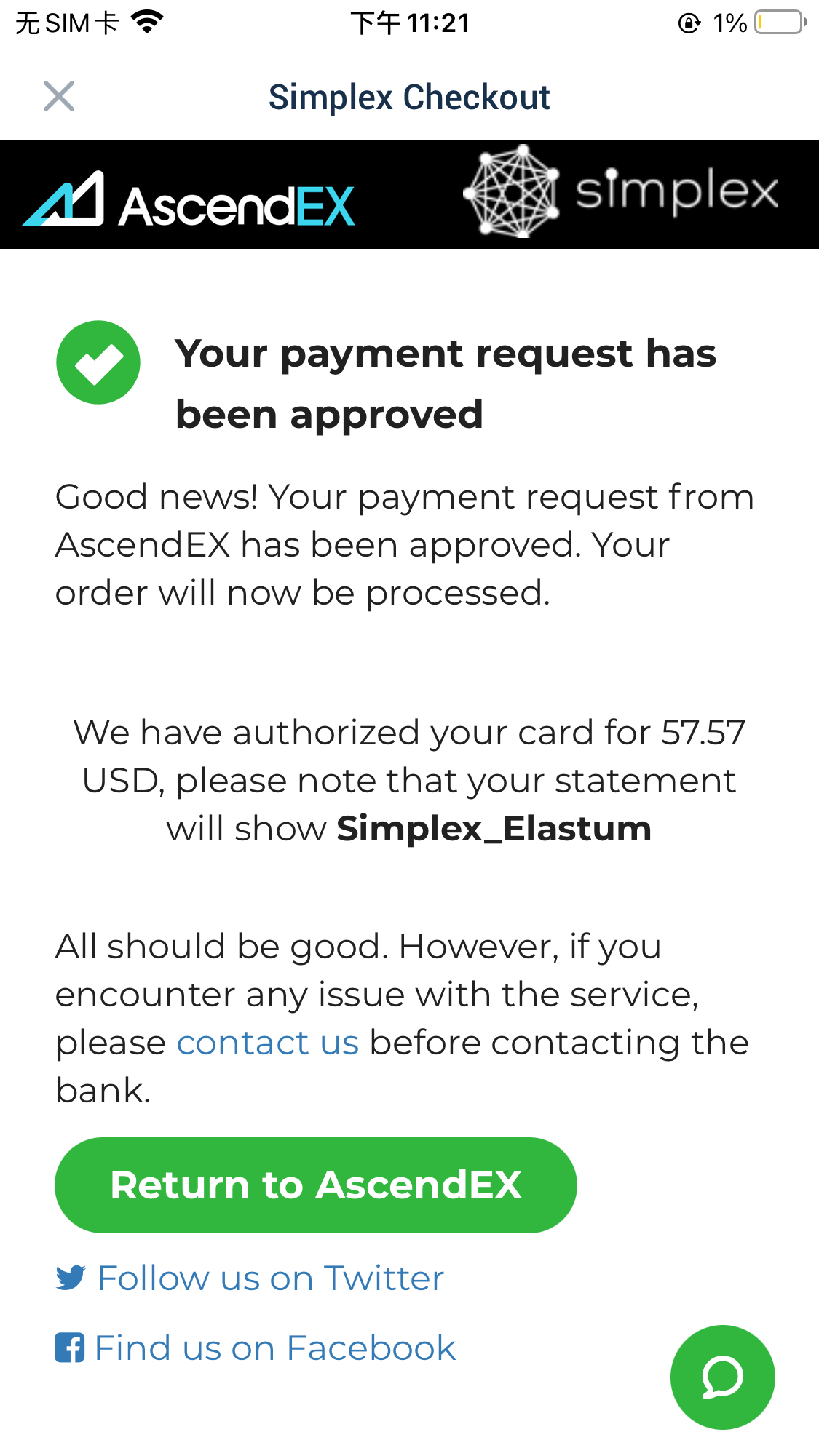YARDIM MERKEZİ
How to Get Started with Simplex for Fiat Payment【APP】
2021-09-16'da yayınlayın
AscendEX has partnered with fiat payment service providers including Simplex, MoonPay, etc., facilitating users to buy BTC, ETH and more with over 60 fiat currencies in few clicks.
The following are the steps for using Simplex for fiat payment.
1. Log in to your AscendEX account on your app and click [Credit/Debit Card] on the homepage.
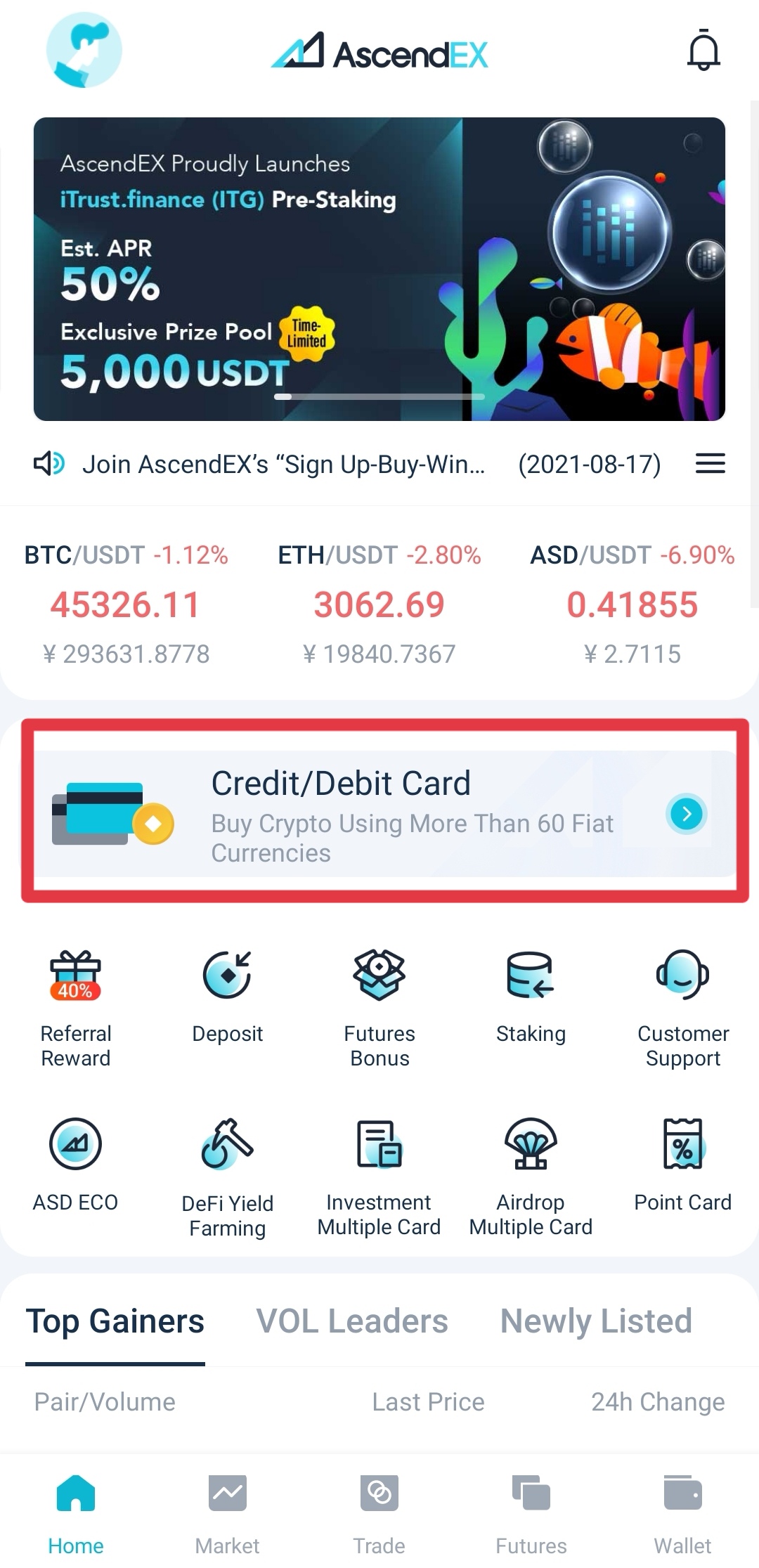
2. On the crypto purchase page, select the digital assets you want to buy and a fiat currency for payment and enter the total value of the fiat currency. Select SIMPLEX as the service provider and an available payment method. Confirm all the information of your order: crypto amount and total fiat currency value and then click [Continue].
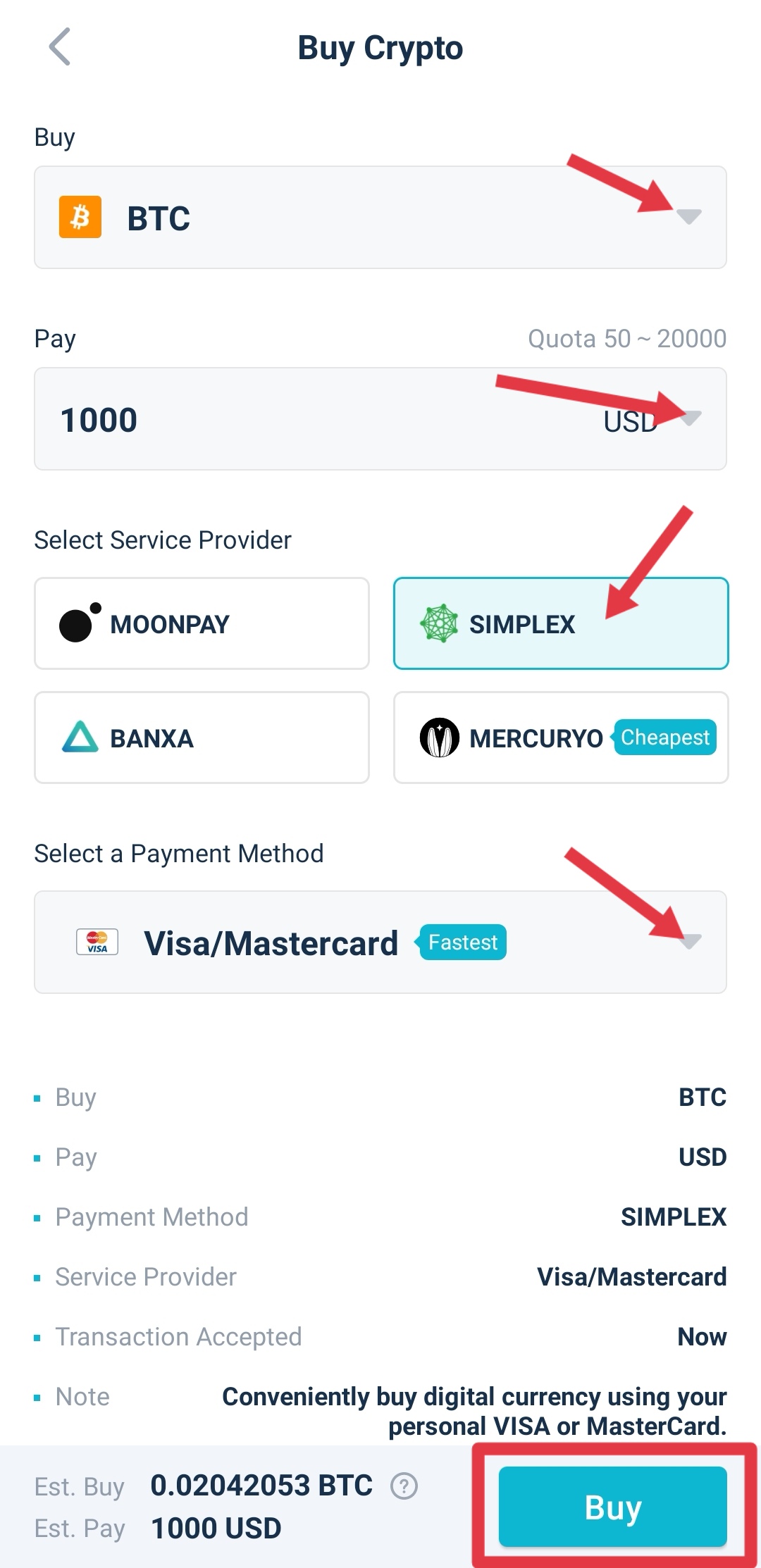
3. Read and agree to the disclaimer, and then click [Confirm].
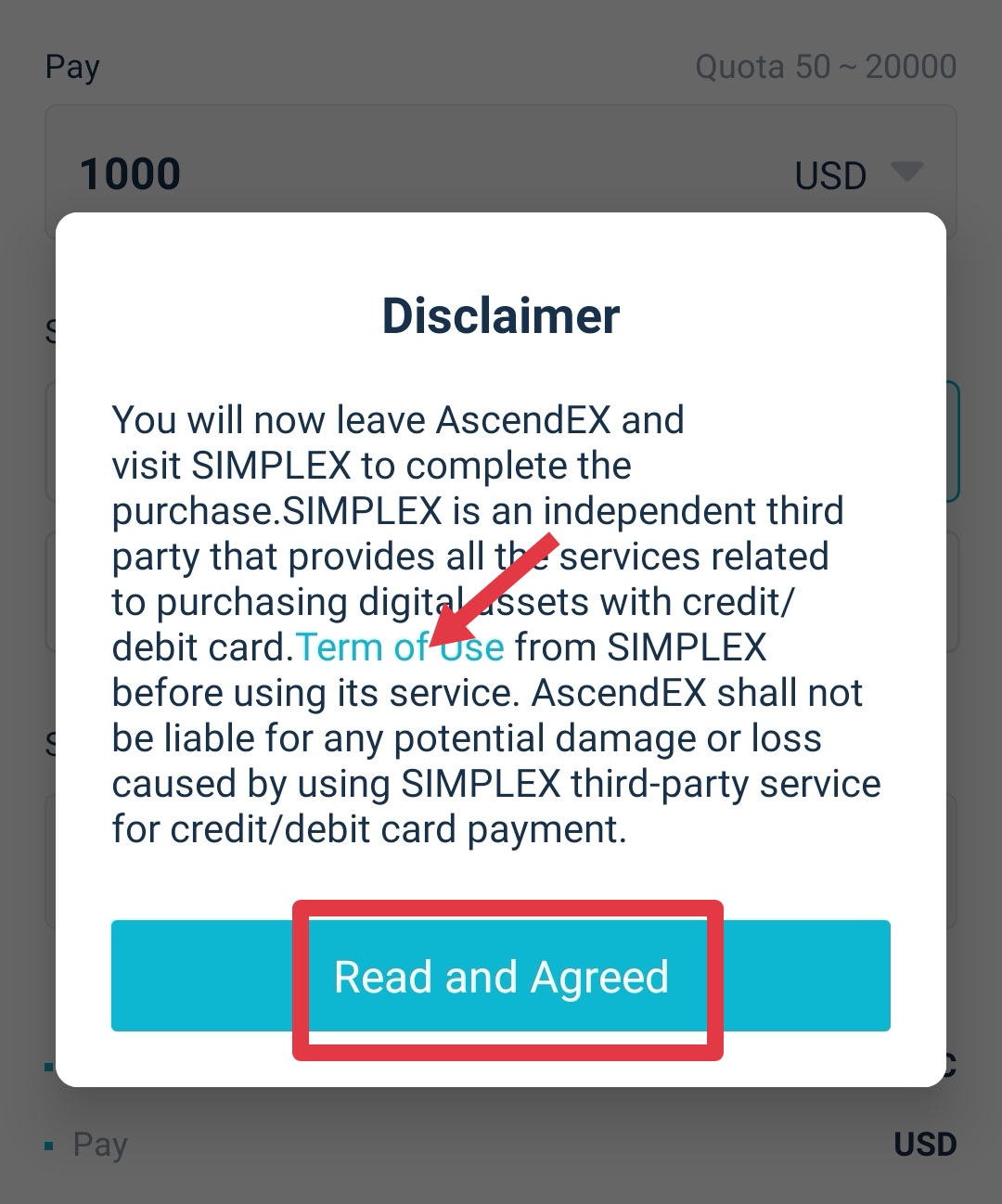
The following steps need to be completed on Simplex's website to continue the process.
1. Confirm your order information and enter the card information. Currently, Simplex accepts credit/debit cards issued by Visa and Mastercard.
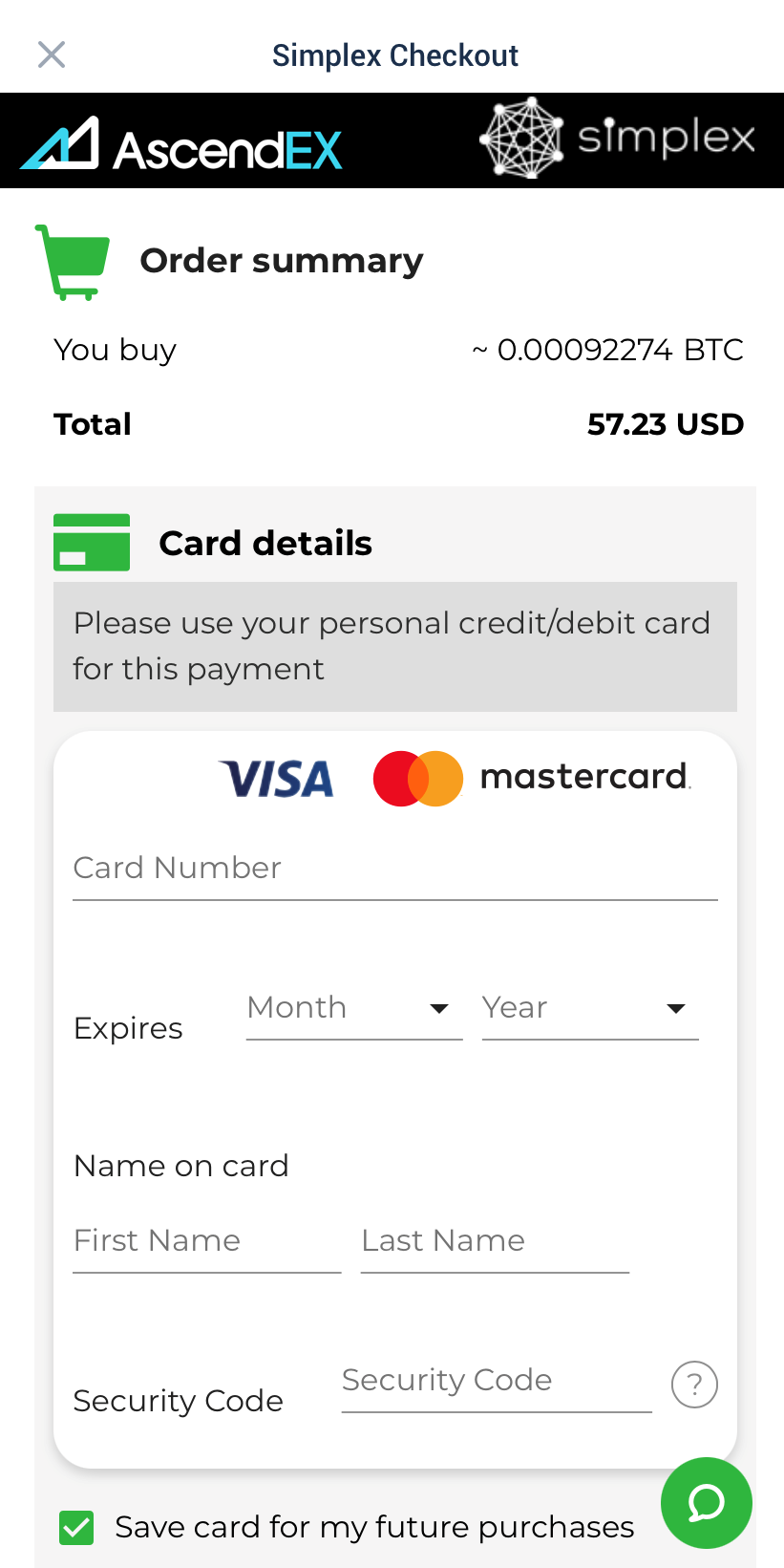
2. Enter your personal info with details as follows: country/territory, email, phone, date of birth.
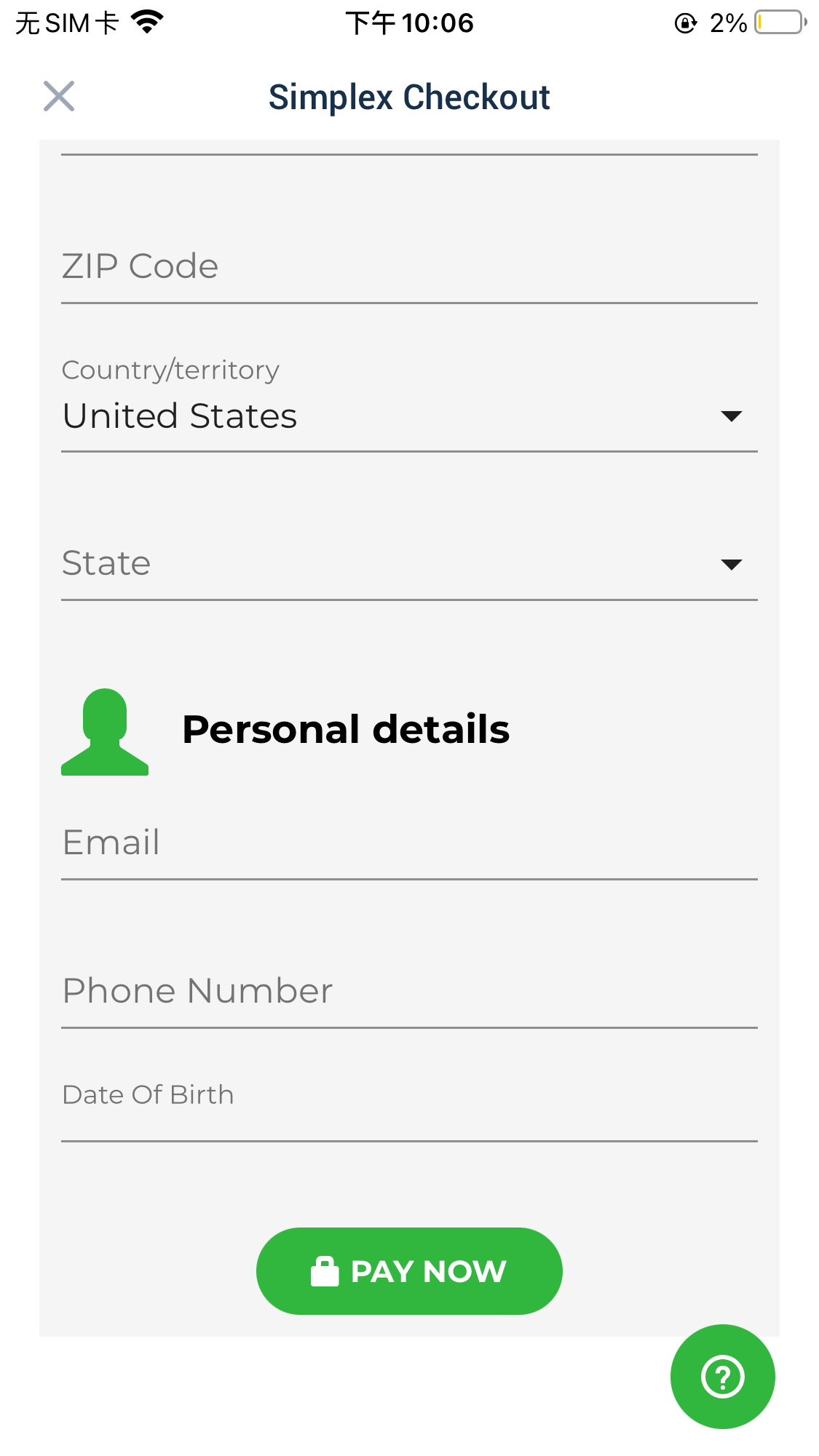
3. Users are required to verify their emails. Enter a verification code and click [CONTINUE].
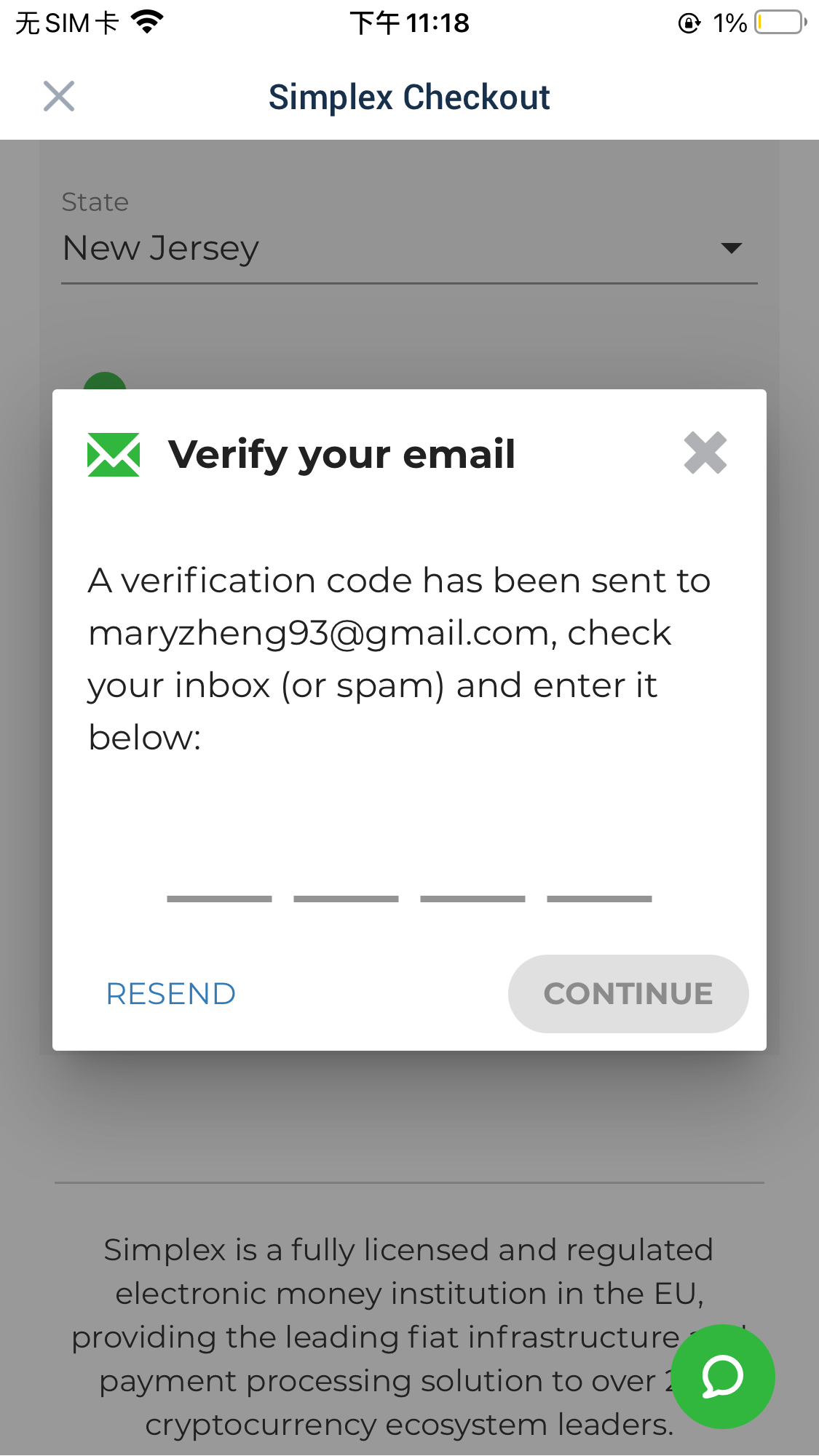
4. Upon submission, you will be notified by an email from Simplex that your payment is being processed. Click the “Return to AscendEX” button to go back to the AscendEX website.You will also receive a deposit confirmation email from AscendEX once your purchased asset is credited into your account upon the purchase's completion.